|
<< Click to Display Table of Contents >> Description and Usage |
  
|
|
<< Click to Display Table of Contents >> Description and Usage |
  
|
The Registration Volume report within Report Writer may be used to track the number of patients registered in a day. The report will also display the employee responsible for registering the account.
The Report Writer application allows the user to filter, sort and manipulate this report so that they may customize the data extracted out of the system. See the additional documentation on Report Writer for more information on these options.
Registration Volume Report - Report Writer
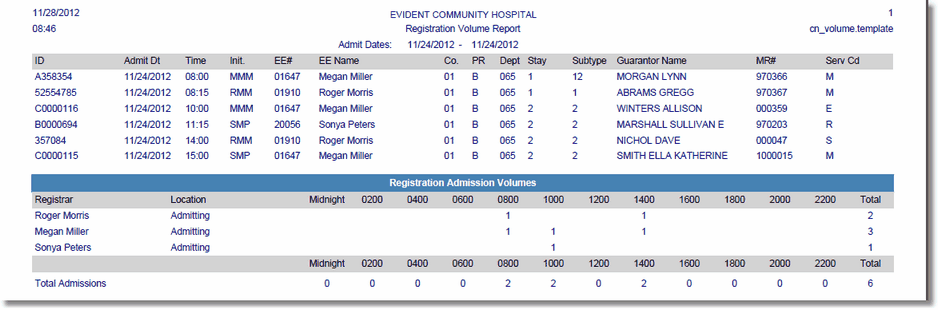
Listed below is an explanation of each column:
•ID (Patient Account Number): Pulls from Patient Functions.
•Admit Dt (Admission Date): Pulls from the Stay tab on the Registration and ADT screen.
•Time (Admission Time): Pulls from the Stay tab on the Registration and ADT screen.
•Init. (Employee Initials): Pulls from the Stay tab on the Registration and ADT screen.
•EE# (Employee Number): Pulls from the employee User Based Login.
•EE Name (Employee Name): Pulls from the employee User Based Login.
•Co. (Company): Pulls from the employee User Based Login.
•PR (Payroll): Pulls from the employee User Based Login
•Dept (Department): Pulls from the employee User Based Login.
•Stay (Stay Type): Pulls from the Patient tab on the Registration and ADT screen
•Subtype: Pulls from the Patient tab on the Registration and ADT screen.
•Guarantor Name: Pulls from the Guarantor/Ins tab on the Registration and ADT screen.
•MR# (Medical Record Number): Pulls from the Patient tab on the Registration and ADT screen.
•Serv Cd (Service Code): Pulls from the Patient tab on the Registration and ADT screen.
•Registrar: The name of the employee that registered the patient(s) will pull from the employee User Based Login.
•Location: Pulls the signed in employee's Home Department set up in Payroll.
•Midnight thru 2200: This section of the report pulls from the Stay tab on the Registration and ADT screen or Census, ADT Functions, Admit.
•Total: This is the total of admissions for each Registrar.
•Total Admissions: This is the total of admissions on the report for each section.