|
<< Click to Display Table of Contents >> Description and Usage |
  
|
|
<< Click to Display Table of Contents >> Description and Usage |
  
|
The Patient Demographics report will display all the values that meet the Meaningful Use objective for Patient Demographics. This report may be used to determine which fields have not been populated on the account.
Patient Demographics
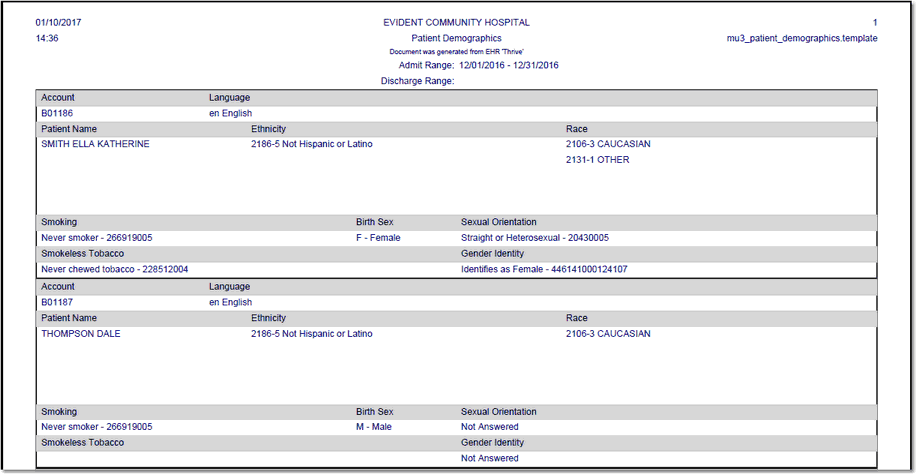
Listed below is an explanation of each column:
•Account: The patient's account number from the Registration and ADT screens.
•Language: The patient's selected language code from the Registration and ADT screens. This will display the language ISO code followed by the description associated with the code.
•Patient Name: The patient's name from the Registration and ADT screens.
•Ethnicity: The patient's selected ethnicity code(s) from the Registration and ADT screens. This column will display up to five ethnicity codes and will display the Meaningful Use value followed by description.
•Race: The patient's selected race code(s) from the Registration and ADT screens. This column will display up to five race codes and will display the Meaningful Use value followed by description.
NOTE: If there is no Meaningful Use Value Code associated with a race or ethnicity in the tables, then only the description will display.
•Smoking: The patient's selected smoking status from the Registration and ADT screens. This will display the smoking description followed by the associated SNOMED code.
•Birth Sex: The patient's birth sex from the Registration and ADT screens. This will display the birth sex code followed by the description.
•Sexual Orientation: The patient's selected sexual orientation from the "Social History - Sexual" section of Health History on the patient's account. This will display the sexual orientation description followed by the associated SNOMED code.
NOTE: If the sexual orientation is not selected on the patient's visit, the information will pull from the Patient Profile.
•Smokeless Tobacco: The patient's selected smokeless tobacco status from the Registration and ADT screens. This will display the smokeless tobacco description followed by the associated SNOMED code.
•Gender Identity: The patient's selected gender identity from the "Social History - Sexual" section of Health History on the patient's account. This will display the gender identity description followed by the associated SNOMED code.
NOTE: If the gender identity is not selected on the patient's visit, the information will pull from the Patient Profile.