|
<< Click to Display Table of Contents >> Document Category Setup |
  
|
|
<< Click to Display Table of Contents >> Document Category Setup |
  
|
Document Categories are set up in the same way as Document Types. Select Create to set up a new Document Category, then give it a description and a LOINC code. Select Save.
Select Web Client > Configuration Icon > Document Category > Create Button
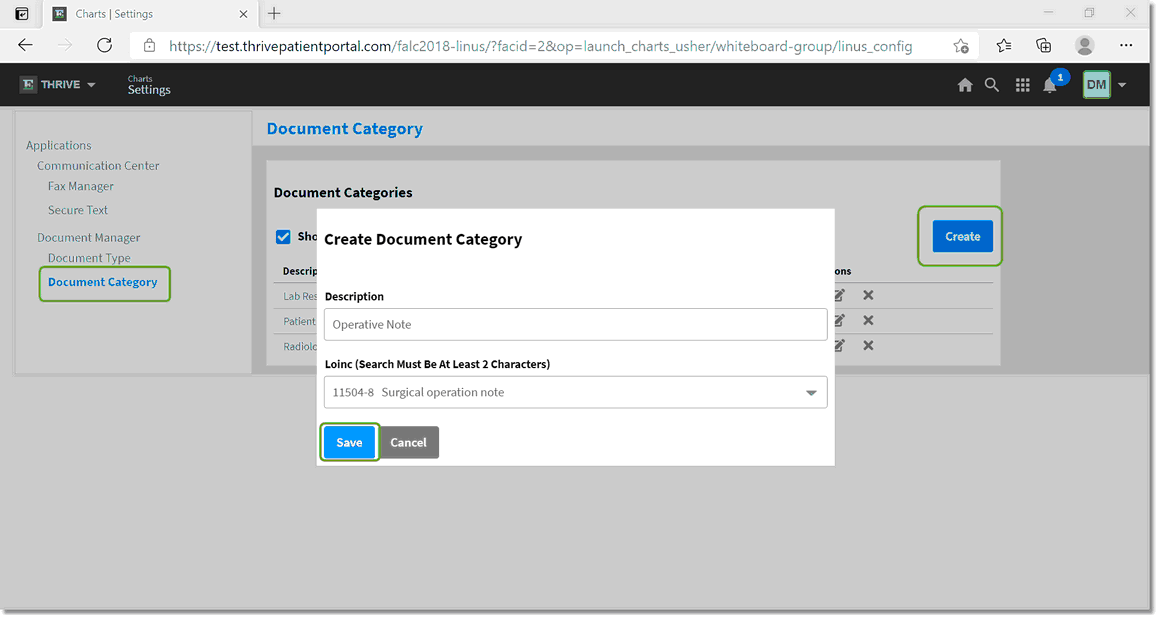
Create Document Category
From the Actions column, a Document Category may be edited ![]() or deleted
or deleted ![]() . A deleted Document Category may be restored by selecting the Show Deleted Button and then the Restore icon
. A deleted Document Category may be restored by selecting the Show Deleted Button and then the Restore icon ![]() . Deleted Document Categories will appear in the list with a red font.
. Deleted Document Categories will appear in the list with a red font.
Select Web Client > Configuration Icon > Document Category > Create Button
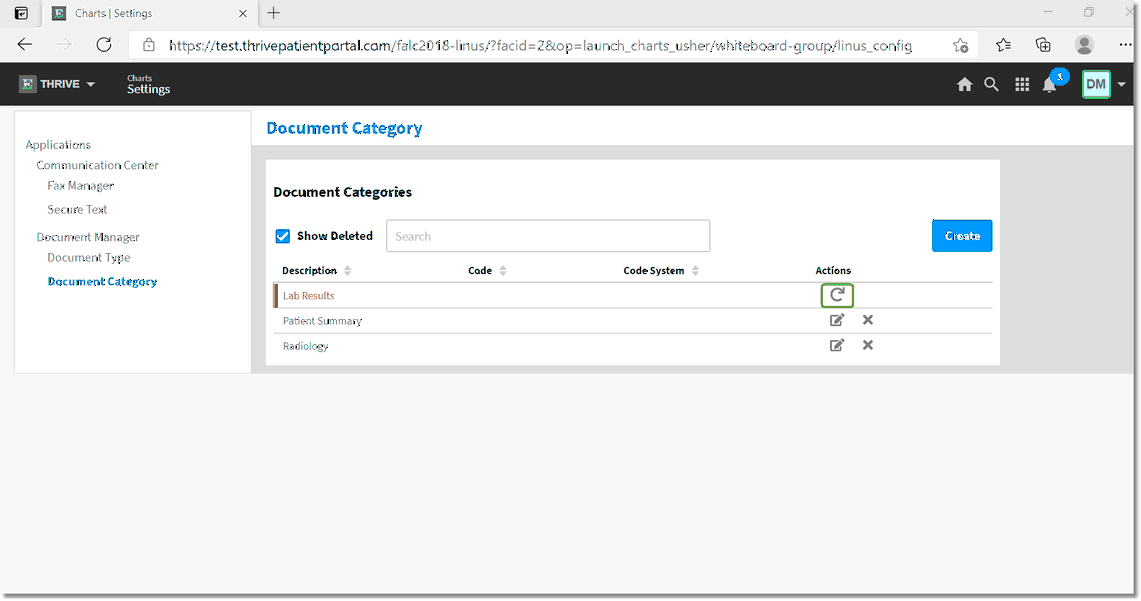
Deleted Document Category