|
<< Click to Display Table of Contents >> Original Order |
  
|
|
<< Click to Display Table of Contents >> Original Order |
  
|
This section will discuss Original Order.
Select Web Client > Patient Chart > Order Chronology > Select Laboratory Test > Order Detail > Original Order
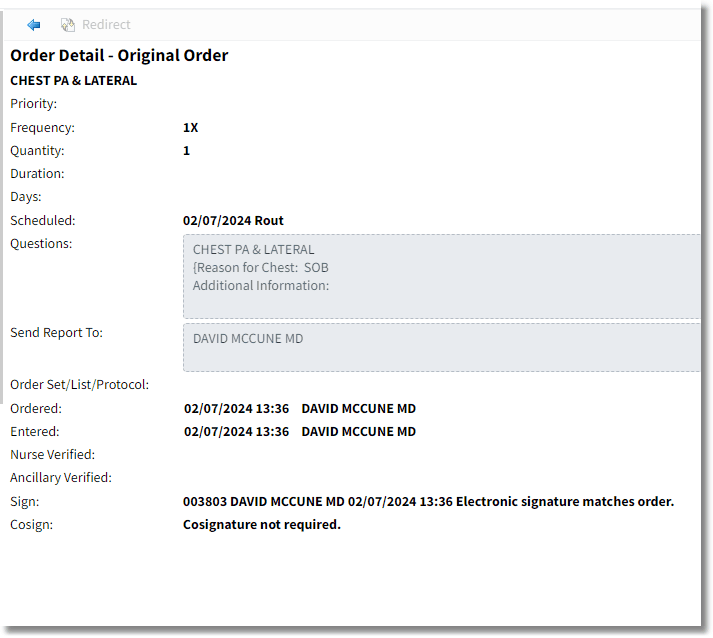
Original Order
At the top of the column, test description displays. Followed by:
| • | Frequency: Displays the frequency ordered. |
| • | Quantity: Displays the charge quantity ordered. |
| • | Duration: Displays the number of times to perform the order. |
| • | Days: Displays days to perform the order. |
| • | Questions: Displays Order Entry Questions/Answers. |
| • | Send Report To: Displays provider selected for report distribution. |
| • | Ordered: Displays the date and time the order was ordered and the ordering provider. |
| • | Entered: Displays the date and time the order was entered and the staff member who entered the order. |
| • | Nurse Verified: Displays the nurse that verified the order. |
| • | Ancillary Verified: Orders are automatically verified via ED and Thrive Provider EHR. |
| • | Sign: Displays signed signature. |
| • | Cosign: Displays the date and time the order was cosigned if required. |