|
<< Click to Display Table of Contents >> Care Team |
  
|
|
<< Click to Display Table of Contents >> Care Team |
  
|
The Care Team section of the Patient Medical Summaries reflects the care team members involved in the patient's care. The listing includes the name, address (work), phone (work) and role (provider, nurse, pharmacist, employee, etc) for the facility, physicians and employees.
Select Care Team to jump to the Care Team section of the document and view the medical staff associated with the visit.
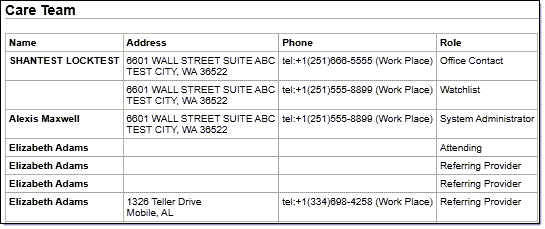
The Care Team Members will pull from the following places within TruBridge to the Patient Medical Summaries.
Office Contact:
The name and phone number will pull from Office Contact Information on the MU tab of the 999999 Physician Table for the hospital and TP EHR clinics that are separate facilities. The address will pull from Page 1 of the 999999 Physician Table. If the TP EHR clinic is a department of the hospital, the address will pull from the Clinic Code Table and the name and phone number will pull from the Office Contact Information in the Clinic Code Table in Business Office Table Maintenance.
Provider:
The Provider's Name, Address and Phone Number will pull from Physician Information Page 1 of the Physicians table in Clinical Table Maintenance. The Role may be Attending, Secondary, Primary, Consulting, Hospitalist, Hospitalist of Record or Transferring Provider. If there is no address or phone information in the Physician table, the system will pull the organization address and phone number from the 999999 Physician Table.
•Any provider listed within the Care Team which may be accessed from the following locations:
oFrom the Hospital Base Menu > Master Selection > Account > Census > Stay Tab > Care Team.
oFrom Charts > Account > Demographics > Care Team.
•Providers listed as the Attending, Second, Primary Care or Consulting (multiple available) from the Diagnosis/Physicians tab in Clinical Information on the Patient Function screen.
•Providers listed at the Attending, Second, Primary Care or Consulting (multiple available) from the Demographics option on POC Flowcharts.
•The Provider of Care from Patient Location Maintenance for EDIS and TruBridge Provider EHR. If the Provider of Care is changed or removed from the field, they will remain on the Care Team.
•When an Outbound Referral is created the Attending Physician will be listed as the Transferring Provider.
•The Patient's Physician added to the Procedure in the Medical Records Grouper.
Employees:
The employee Name and Role will pull from the user login in System Administration. The organization address and phone number will pull from Page 1 of the 999999 Physician Table.
•Selecting the plus (+) on a selected patient from Census tab on the POC Whiteboard.
•The Nurse field in Patient Location Maintenance for EDIS and TruBridge Provider EHR. If a nurse is changed or removed from the field they will remain on the Care Team.
•Employees added to the Care Team in the Demographics application.
•From the Patient List option on the POC Whiteboard when the Add to My Patients option is used to create a unique patient list.
•From the Patient List option on the Hospital Base menu when the Add to My Patients option is used to create a unique patient list.
NOTE: Participants Care Team Members is currently TruBridge Use Only.