|
<< Click to Display Table of Contents >> Implants |
  
|
|
<< Click to Display Table of Contents >> Implants |
  
|
The Implant section of the Patient Medical Summaries will display all Active implants on the patient record. "Inactive" and "Entered in Error" will not display. "No Data Found" will display if no information is entered for the section.
Select Patient Account > Health History > New > Referral/Transition of Care > Patient Medical Summaries > Patient Summary 2.1.4 > Implants
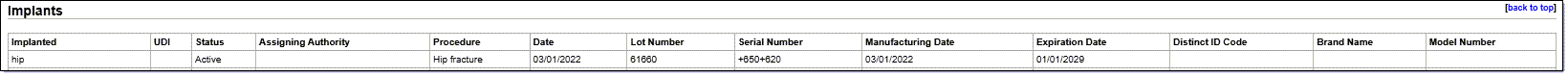
Implants
•Implanted: A procedure added when documenting an implantable device in Health History.
•UDI: A unique device identifier (UDI) in human and machine readable form. The UDI contains the Device Identifier (DI) and Product Identifiers (PI).
•Status: Active and Inactive statuses will display. Entered in Error will not display.
•Assigning Authority: The assigning authority is hard coded in the Patient Medical Summaries. It is the agency responsible for assigning unique device identifiers to implanted devices. It will always be the FDA for TruBridge Patient Medical Summaries.
•Procedure: Displays the Procedure associated with the implant in Health History if entered.
•Date: Displays the Procedure Date from the Implant entry in Health History.
•Lot Number: Displays the lot or batch number within which a device was manufactured.
•Serial Number: Displays the serial Number of the device.
.
•Manufacturing Date: Displays the date the specific device was manufactured
•Expiration Date: Displays the expiration date of the device.
•Distinct ID Code: Displays the distinct identification code indicates the product contains or consists of human cells or tissues (HCT/P's) that are intended for implantation, transplantation, infusion or transfer into a human recipient and the Donation Identification Number. This will only be available on HCT/P implants.
•Brand Name: Displays the proprietary, trade or brand name of the medical device as used in device labeling or in the catalog.
•Model Number: Displays the version or model found of the device label or accompanying packaging used to identify a category or design of a device.