|
<< Click to Display Table of Contents >> View the Patient's Allergy List |
  
|
|
<< Click to Display Table of Contents >> View the Patient's Allergy List |
  
|
When the Allergies application is accessed, any previously entered allergies on the patient will display.
Select Charts > Select Patient > Allergies
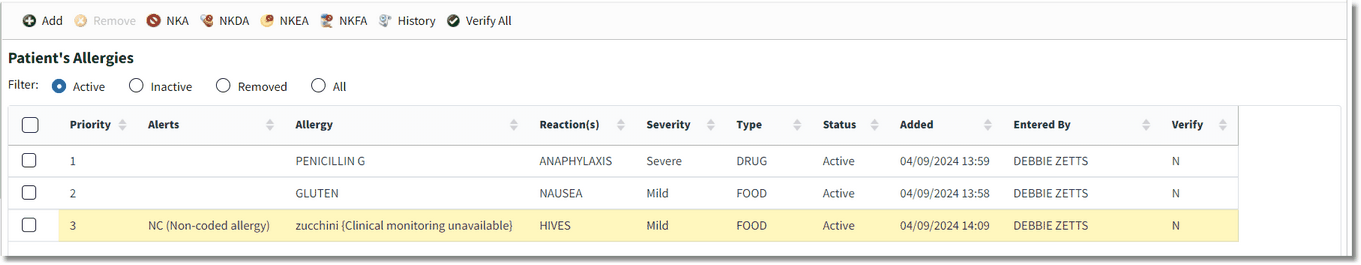
Patient's Allergy List
Allergy List
The patient's allergy list includes the following information on each allergy.
•Priority: The priority automatically or manually assigned to the allergy.
•Alerts: "NC (Non-Coded Allergy)" displays in this column for non-coded or free-text allergy entries. Non-coded allergies are also highlighted in yellow.
•Allergy: The description of the allergy entered on the patient.
•Reaction(s): The patient's reaction(s) to the allergen.
•Severity: The severity of the allergy.
•Type: The type of allergy.
•Status: The status of the allergy (Active, Inactive, or Removed).
•Added: The date and time the allergy was entered.
•Entered By: The name of the user who entered the allergy.
•Verify: The verification status of the allergy. Y indicates the allergy has been verified and N indicates the allergy has not been verified.
Allergy List Filter Options
The patient's allergy list can be be filtered to view Active, Inactive, Removed, or All allergies.
Action Bar Options
The following options are available from the action bar:
•Add: Select to add an allergy.
•Remove: This option becomes active when an allergy is selected from the list. Select it to remove the allergy.
•NKA: Select to document that the patient has no known allergies.
•NKDA: Select to document that the patient has no known drug allergies.
•NKEA: Select to document that the patient has no known environmental allergies.
•NKFA: Select to document that the patient has no known food allergies.
•History: Select to view the patient's allergy history.
•Verify All: Select to verify all the patient's allergies.