|
<< Click to Display Table of Contents >> Edit an Allergy |
  
|
|
<< Click to Display Table of Contents >> Edit an Allergy |
  
|
1.To edit an allergy, double-click the allergy entry on the patient's allergy list.
2.The Allergy Edit screen displays. Make the necessary changes to the allergy information.
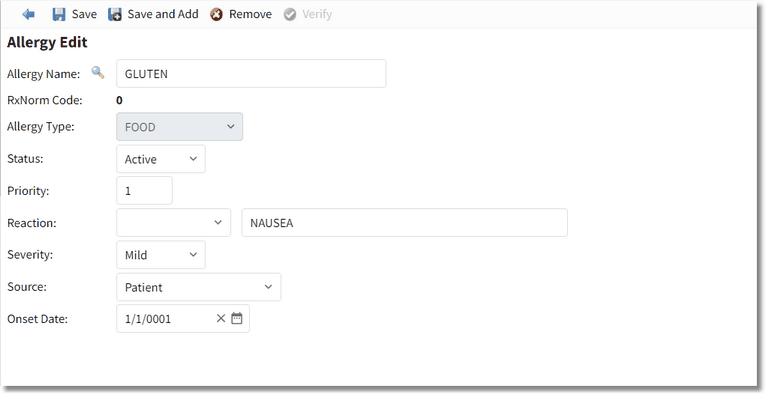
Allergy Edit
3.Select Save to save the changes or Save and Add to save the changes and add another allergy.