|
<< Click to Display Table of Contents >> Edit |
  
|
|
<< Click to Display Table of Contents >> Edit |
  
|
The Edit option may be used if changes need to be made to the Member Type; however, if the Member Type is the Attending, Primary or Secondary, TruBridge EHR will not allow those types to be edited, and the changes will need to be made from the Census screens. The Edit option will also not be available for any employee member types that have been added to the Care Team.
To begin using the Edit Member option, first select the physician from the list and then select Edit.
Select the new Physician Type and then select Save to save the changes.
Select Web Client > Charts > Select Patient > Demographics > Care Team > Edit Member
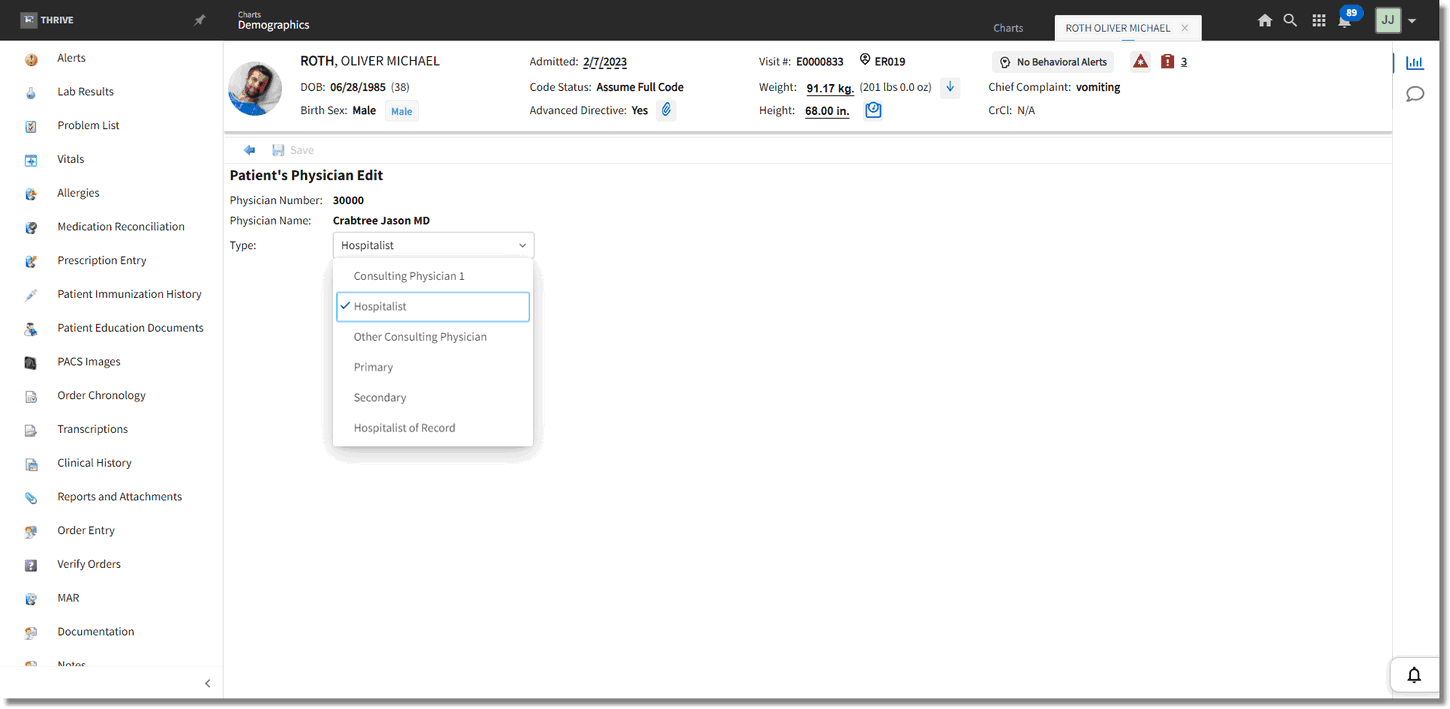
Patient Demographics - Care Team - Edit Member