|
<< Click to Display Table of Contents >> Encounter |
  
|
|
<< Click to Display Table of Contents >> Encounter |
  
|
Select Web Client > Charts > Select Patient > Demographics > Encounter
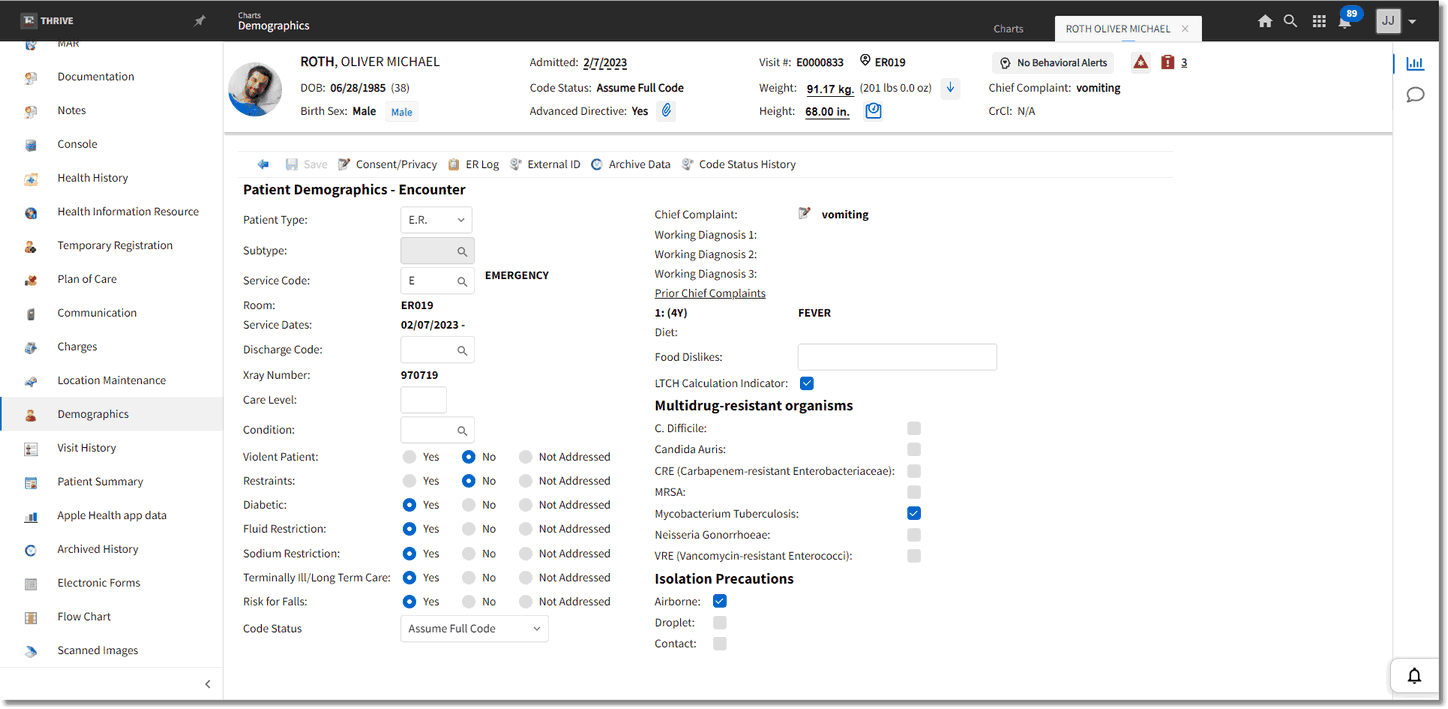
Patient Demographics - Encounter
Below is an explanation of each field.
•Patient Type: This field displays the stay type of the patient. The stay type may be changed if the Converted Rules Control Behavior for Edit Patient Type is set to Allow in Identity Management.
•Subtype: This field displays the subtype of the patient, if applicable. The subtype may be changed if the Converted Rules Control Behavior for Edit Subtype is set to Allow in Identity Management.
•Service Code: This field displays the service code of the patient. The service code may be changed if the Converted Rules Control Behavior for Edit Service Code is set to Allow in Identity Management.
•Room: This field displays the room number of the patient, if applicable. This is a view only field and cannot be changed.
•Service Dates: This field displays the admit and discharge dates of the patient. This is a view only field and cannot be changed.
•Discharge Code: This field displays the discharge code of the patient. The discharge code may be changed if the Converted Rules Control Behavior for Edit Discharge Code is set to Allow in Identity Management.
•Xray Number: The xray number assigned to the patient. This information pulls from the Radiology Department, Patient Functions screen, Film Number field. This is a view only field and cannot be changed.
•Care Level: The care level assigned to the patient. This field will allow a one-character numeric entry only.
•Condition: The patient's condition code. Select the magnifying glass to display a list of available codes.
•Violent Patient: Select if the patient is a violent patient. The options for this field are Yes, No or Not Addressed.
•Restraints: Select if the patient requires restraints to be used. The options for this field are Yes, No or Not Addressed.
•Diabetic: Select if the patient is a diabetic. The options for this field are Yes, No or Not Addressed.
•Fluid Retention: Select if the patient has fluid retention. The options for this field are Yes, No or Not Addressed.
•Sodium Restriction: Select if the patient is on sodium restriction. The options for this field are Yes, No or Not Addressed.
•Terminally Ill/Long Term Care: Select if the patient is terminally ill or in long term care. The options for this field are Yes, No or Not Addressed.
•Risk for Falls: Select if the patient is a risk for falls. The options for this field are Yes, No or Not Addressed.
•Breast Feeding: Select if the patient is breastfeeding. The options for this field are Yes, No or Not Addressed. This field will only display for patient's that have a Birth Sex of Female.
•Pregnant: Select one of the following options to indicate the patient's pregnancy status. This field will only display for patient's that have a Birth Sex of Female.
oNot Addressed
oYes
oNo
oUnknown
•Code Status: Select one of the following options to indicate the patient's status on when they code:
oFull Code
oDo Not Resuscitate
oDo Not Intubate
oMedications Only
oAssume Full Code
•Chief Complaint: The chief complaint will display here if it has already been captured in the system. Select the notepad icon to change the chief complaint.
NOTE: In order to have access to change/update the chief complaint, the Census Control Behavior "Allow Access to Chief Complaint" will need to set to allow in System Administration.
•Working Diagnosis 1, 2, 3: The working diagnosis will display here if it has already been captured in the system. Select the notepad icon in the chief complaint field to change/update any of the working diagnosis'.
NOTE: In order to have access to change/update the working diagnosis, the Order Entry Control Behavior "Allow Access to Working Diagnosis" will need to be set to allow in Identity Management.
•Prior Chief Complaints: Displays the previous three patient visit chief complaints, if applicable. It will also display the length of time that has elapsed since that visit. This is a view only field and cannot be changed.
•Diet: The current diet order placed through Ancillary Order Entry, which is also available in the Census Clinical tab. This is a view only field and cannot be changed.
•Food Dislikes: Any food dislikes the patient has may be entered here.
•LTCH Calculation Indicator: Select this option to include the patient's visit in the LTCH Calculation.
Multidrug-Resistant Organisms
•Select one or more of the following if the patient has any of the following:
oC. Difficile
oCandida Auris
oCRE (Carbapenem-resistant Enterobacteriaceae)
oMRSA
oMycobacterium Tuberculosis
oNeisseria Gonorrhoeae
oVRE (Vancomycin-resistant Enterococci)
Isolation Precautions
•Select one or more of the options below if the patient has any isolation precautions:
oAirborne
oDroplet
oContact
NOTE: A launch point has been added to the Ancillary / Pharmacy / Nursing Patient Functions screen within Clinical Information and to the Registration and ADT screen on the Clinical Tab.