|
<< Click to Display Table of Contents >> Maintaining a Digital Signature Document |
  
|
|
<< Click to Display Table of Contents >> Maintaining a Digital Signature Document |
  
|
To make changes to existing digital signature documents, navigate to the Digital Signature Documents Table.
Select Web Client > System Menu > Hospital Base Menu > Master Selection > Business Office Tables > Business Office Table Maintenance > Dig Sig Doc
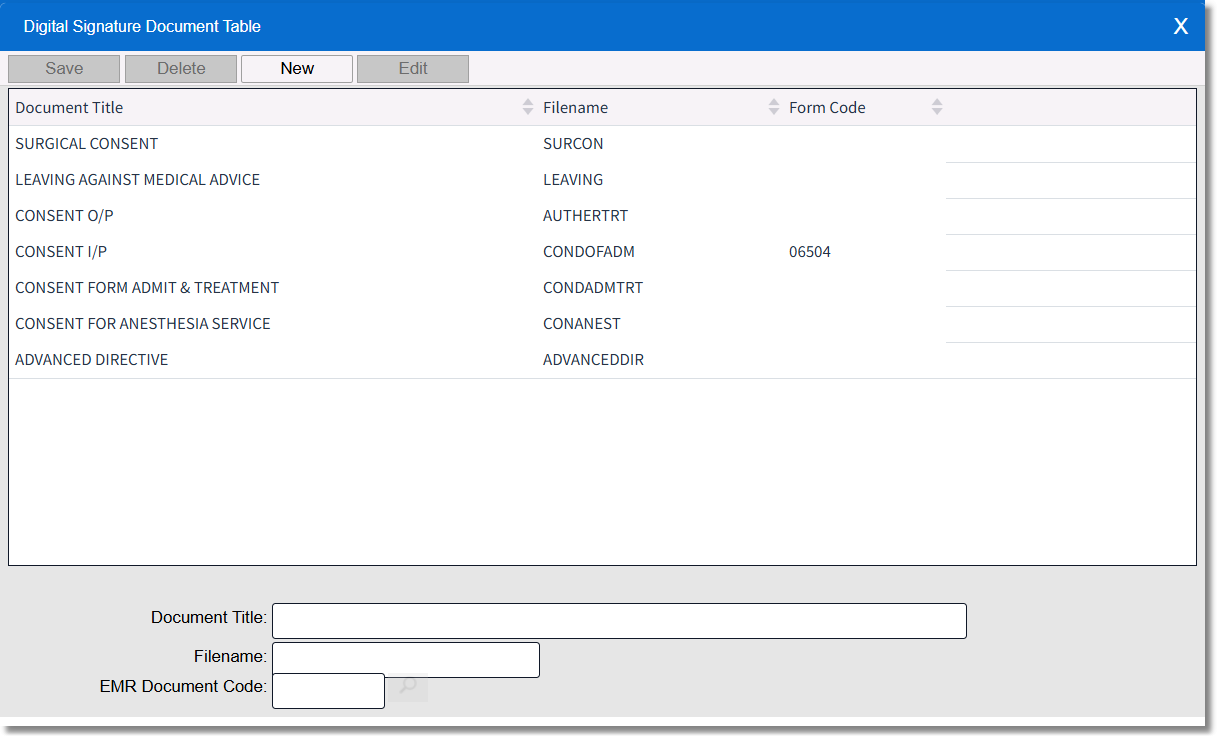
Digital Signature Document Table
To edit an existing Digital Signature Document, select the document and then Edit.
Select Web Client > System Menu > Hospital Base Menu > Master Selection > Business Office Tables > Business Office Table Maintenance > Dig Sig Doc >Select Document > Edit
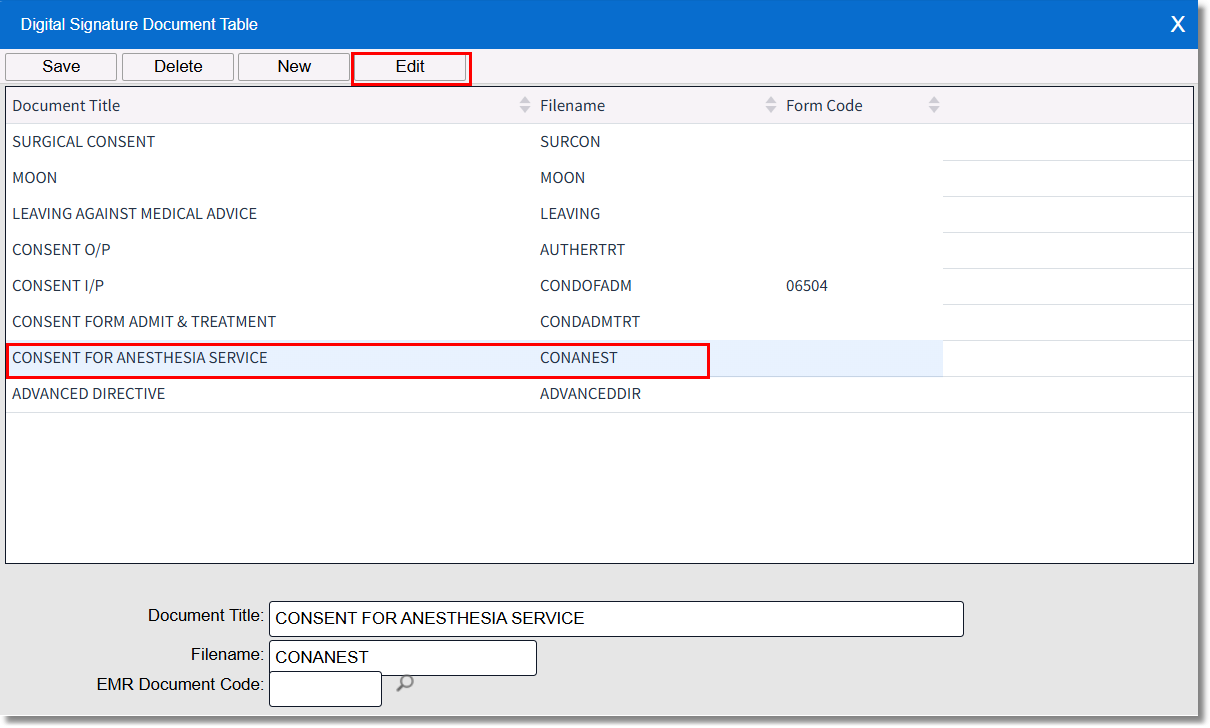
Digital Signature Document Table
Once Microsoft Word has opened, the document can be edited as needed. Once the document has been created in Microsoft Word select Save/Exit to return to TruBridge EHR.
Select Web Client > System Menu > Hospital Base Menu > Master Selection > Business Office Tables > Business Office Table Maintenance > Dig Sig Doc > New > Edit > Microsoft Word > Save/Exit
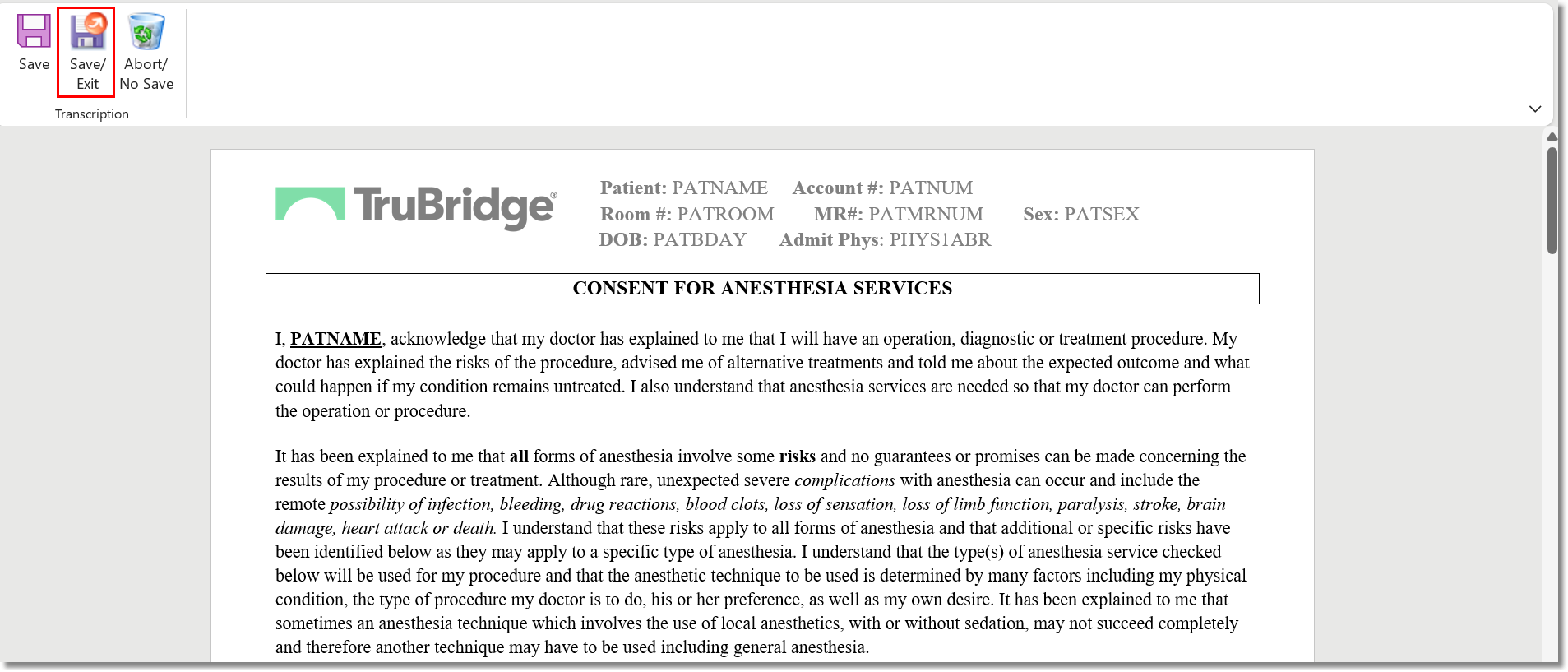
Microsoft Word - Digital Signature Document
Once back in TruBridge EHR, select Save to save the Digital Signature Document.
Select Web Client > System Menu > Hospital Base Menu > Master Selection > Business Office Tables > Business Office Table Maintenance > Dig Sig Doc > New > Edit > Microsoft Word > Save/Exit > Save
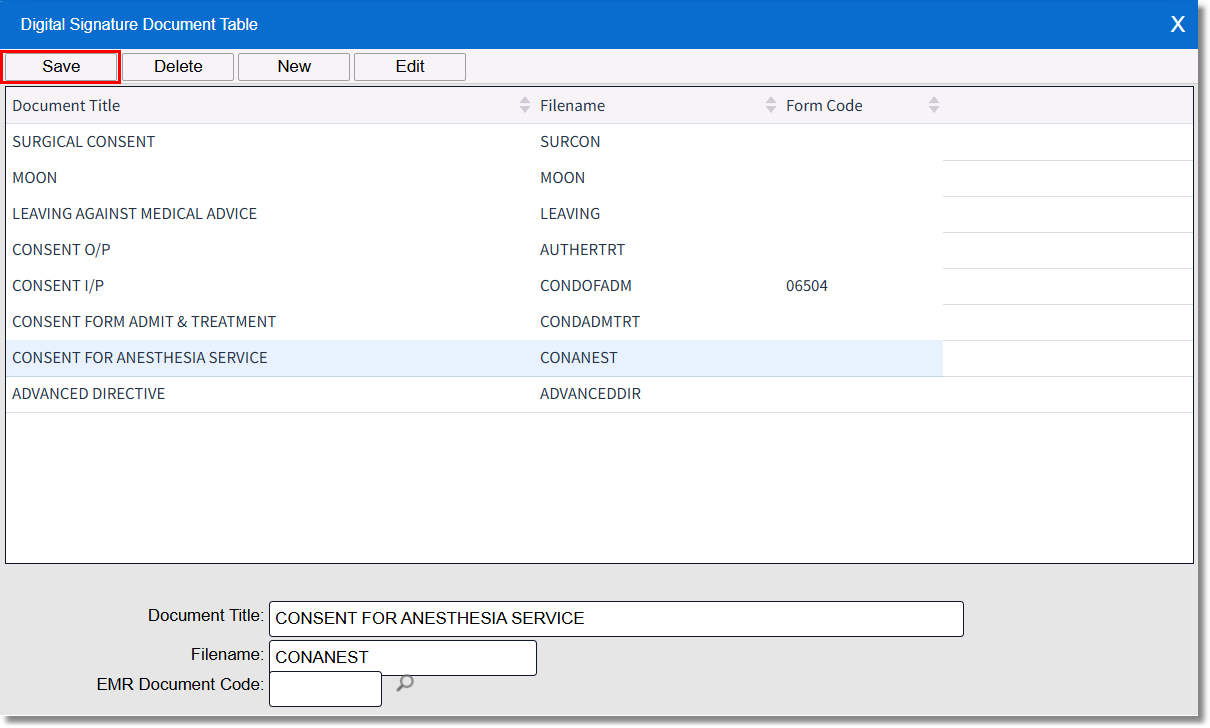
Digital Signature Document Table