|
<< Click to Display Table of Contents >> Authorized to Sign Documents for Other Physician |
  
|
|
<< Click to Display Table of Contents >> Authorized to Sign Documents for Other Physician |
  
|
TruBridge software has the ability to allow the signed on physician to electronically sign transcribed documents dictated by another physician and orders placed by another physician. This authorization is setup in the Physician Security Table.
Select Web Client > Tables > Clinical > Physician Security > Page 2
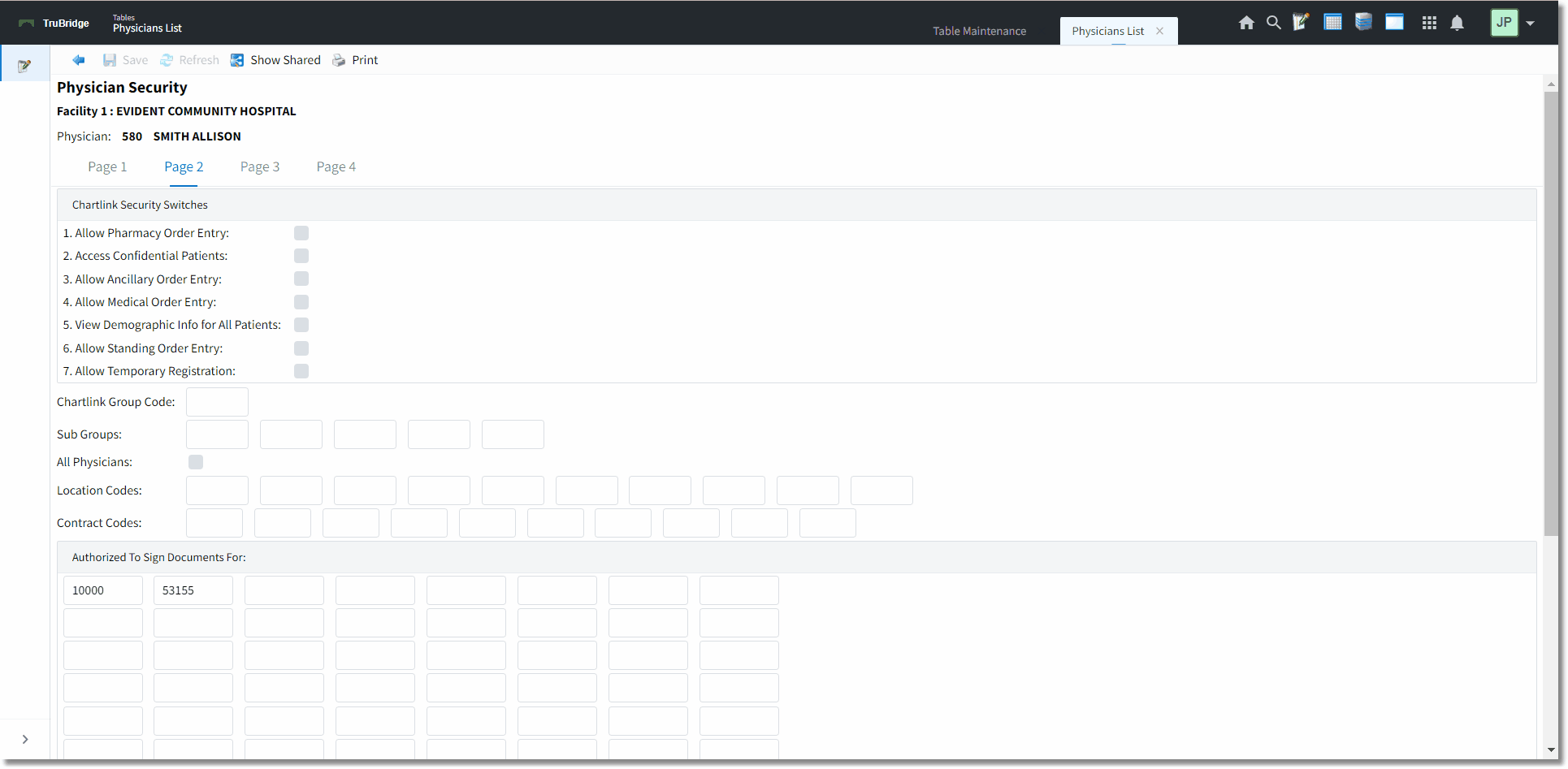
System Management, Physician Maintenance, Page 2
•Authorized to Sign Documents for: Allows this physician to sign transcriptions for any of the physicians listed in this field. If the physician(s) number is unknown, an alpha look-up display is available for staff and non-staff physicians. The list pulls from the Physician Table in the Business Office tables. The dictating physician's name may be fulfilled by the READNAME neumonic in the transcription. The signing physician’s name, and initials are added when transcription is signed.
NOTE: This field is password protected and uses the Daily Password. Employee security switch 73 is necessary to allow access to the fields. Contact the TruBridge Client Services for assistance.