|
<< Click to Display Table of Contents >> Print Electronic Record |
  
|
|
<< Click to Display Table of Contents >> Print Electronic Record |
  
|
The Print Electronic Record option displays the patient's electronic record. This option may be accessed from the Patient Summary screen.
Select Web Client > Patient Account # > Medical Records > Grouper > Patient Summary
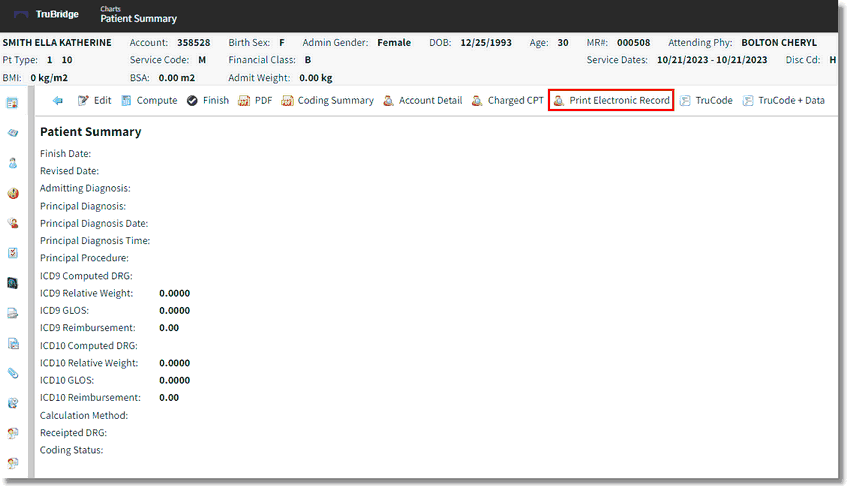
Patient Summary
Select Web Client > Patient Account # > Medical Records > Grouper > Patient Summary > Print Electronic Record
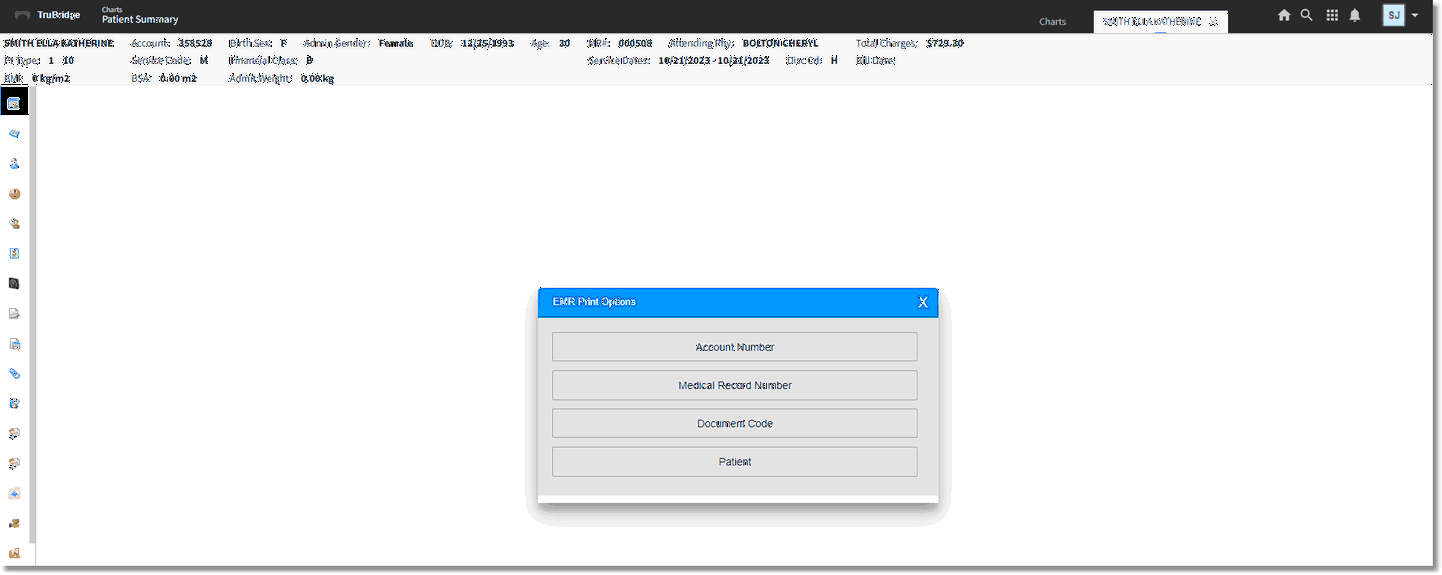
Print Electronic Record
For more information see Using Print Electronic Record.