|
<< Click to Display Table of Contents >> Health History Documents |
  
|
|
<< Click to Display Table of Contents >> Health History Documents |
  
|
Selecting the check-box next to Health History Documents within Print Electronic Medical Record will print all nine sections of the Health History Report at once, with a page break between each section.
To print a specific section(s), double-click the Health History Documents description. A new window will display, showing each individual section of the Health History Reports. Select the check-box next to each section that should be printed. Close the new window by selecting X to return to the Print EMR document selection window.
Select Web Client > System Menu > Hospital Base Menu > Master Selection > Medical Records > Print Electronic Record > Account Number > Double-Click Health History Documents
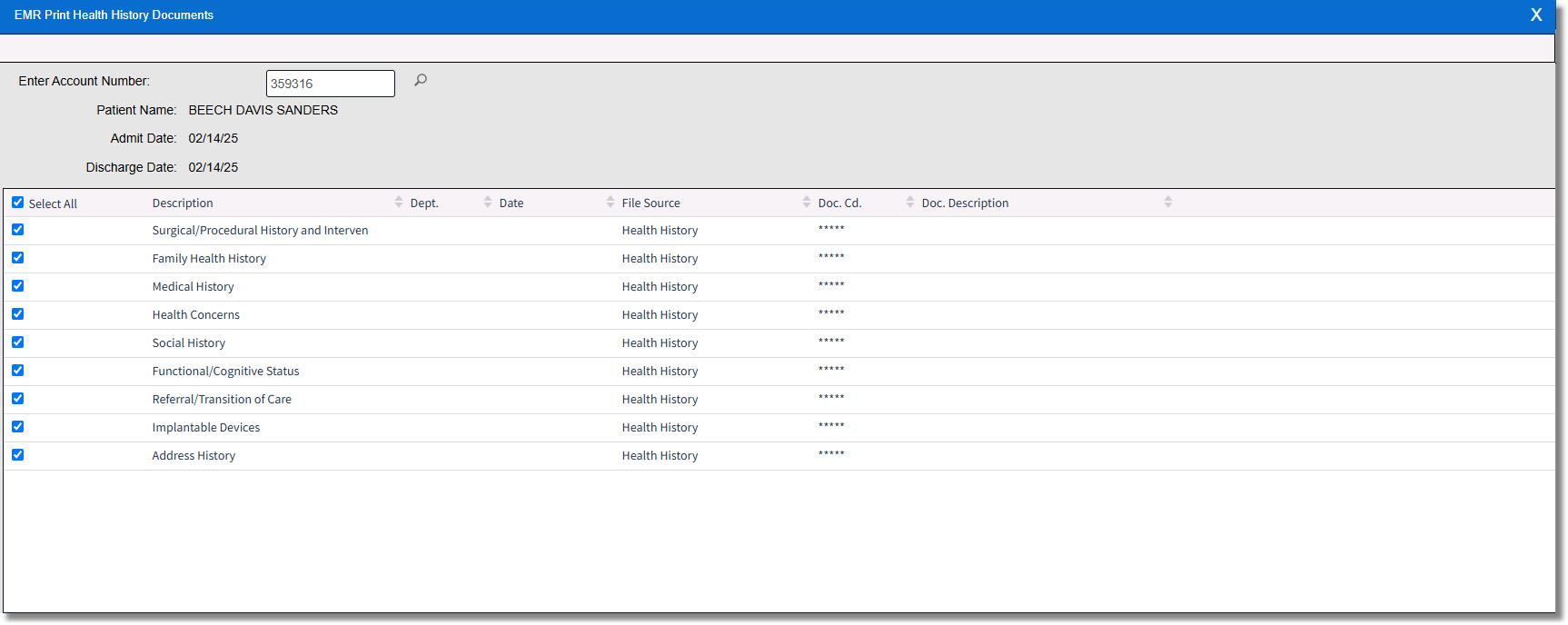
Print EMR - Health History Reports