|
<< Click to Display Table of Contents >> Updating ROI |
  
|
|
<< Click to Display Table of Contents >> Updating ROI |
  
|
After printing the documents, the system will prompt to update the Release of Information module.
Answering Yes will bring up the ROI Request Entry screen. Selecting No will not update the ROI module. If answered Yes, the new request will be visible in the ROI History Log from the Medical Records application. Updating Release of Information will keep track of what was sent out, and the Authorization Code will pull over to the MU Statistics report to track compliance for Meaningful Use.
Select Web Client > System Menu > Hospital Base Menu > Master Selection > Medical Records > Print Electronic Record > Document Code > Print Option > Print and Exit
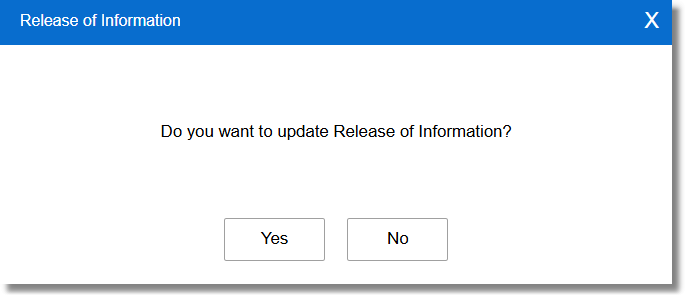
Release of Information
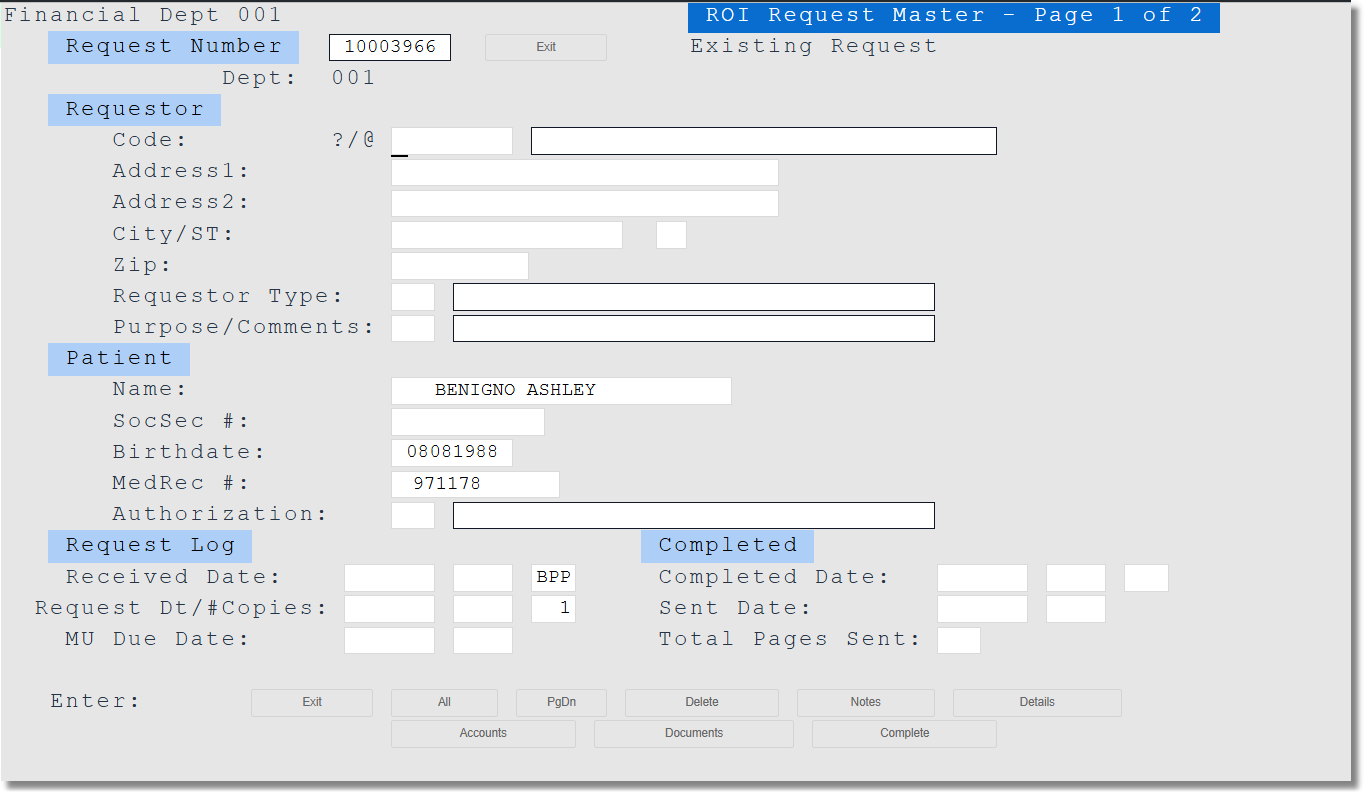
ROI Request Master
Updating Release of Information will create the following entries in the ROI History Log Detail:
•If using Electronic Signature for Images and a signed image is released, updating the Release of Information will create a request entrty in the ROI History Log with a Documents Requested Code of SRV, indicating the release of a signed image.
•If the Patient Summary or Referral/Transition of Care Summary is released, two request entries will be added to the ROI History Log:
▪The first entry is automatically created by the system, with a Documents Requested Code of REF for an Incomplete CCD or CCD fo a Completed CCD.
NOTE: An Incomplete CCD is defined as a Patient Summary or Referral/Transition of Care Summary that does not include Medications, Medication Allergies and Problems or an indication of none. A completed CCD is defined as a Patient Summary or Referral/Transition of Care Summary that has Medications, Medication Allergies and Problems or explicitly states none for each.
▪The second entry is a manual entry with a Documents Requested Code of ABS, indicationg the release of the Patient Summary or Referral/Transition of Care Summary.
For more information, refer to the Release of Information section of this user guide.