|
<< Click to Display Table of Contents >> ED Throughput |
  
|
|
<< Click to Display Table of Contents >> ED Throughput |
  
|
The ED Throughput Dashboard provides key insights into the efficiency of patient flow through the emergency department. It displays the total number of ED visits along with the average time elapsed between key events, including arrival, provider evaluation, admission decision, discharge, and inpatient admission. This data supports efforts to reduce wait times, streamline ED operations, and enhance both patient outcomes and satisfaction.
Select Web Client > Report Dashboard > Interactive Reports & Dashboards > ED Throughput
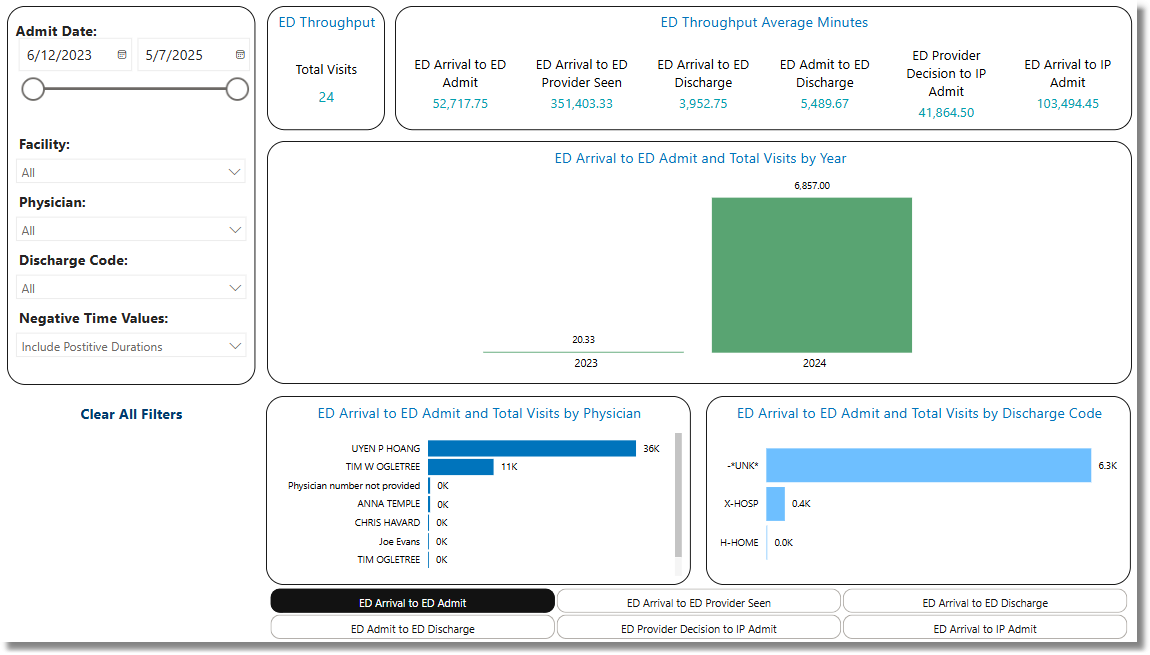
ED Throughput
Metrics
•Total Visits: The number of visits in the ER Log within the specified date range.
•ED Arrival to ED Admit: The average number of minutes between the ED Arrival Date and Time and the ED Admit Date and Time for visits in the ER Log within the specified date range.
•ED Arrival to ED Discharge: The average number of minutes between the ED Arrival Date and Time and the ED Discharge Date and Time for visits in the ER Log within the specified date range.
•ED Admit to ED Discharge: The average number of minutes between the ED Admit Date and Time and the ED Discharge Date and Time for visits in the ER Log within the specified date range.
•ED Arrival to IP Admit: The average number of minutes between the ED Arrival Date and Time and the IP Admit Date and Time for visits in the ER Log within the specified date range.
•ED Provider Decision to IP Admit: The average number of minutes between the ED Provider Decision Date and Time and the IP Admit Date and Time for visits in the ER Log within the specified date range.
Filters
Filters can be applied to refine the dashlet totals. Each filter features a drop-down menu with a built-in search field, allowing for efficient selection of specific criteria.
•Admit Date: Use the calendar or slider to specify an Admit Date range to be used.
•Facility: Use the drop-down menu to select a specific facility.
•Physician: Use the drop-down menu to select a specific physician to be used.
•Discharge Code: Use the drop-down menu to select a specific discharge code to be used.
•Negative Time Values: Use the drop-down menu to select specific time values to include.
•Clear All Filters: Select this option to clear all previously applied filters.
NOTE: If no filters are selected, the data will populate using the default setting of All.
Slicers
The following slicers are available to further refine the corresponding dashlets:
•ED Arrival to ED Admit
•ED Arrival to ED Discharge
•ED Admit to ED Discharge
•ED Provider Decision to IP Admit
•ED Arrival to IP Admit