|
<< Click to Display Table of Contents >> Uncoded Accounts |
  
|
|
<< Click to Display Table of Contents >> Uncoded Accounts |
  
|
The Uncoded Accounts Dashboard offers a comprehensive view of uncoded accounts, presenting key metrics such as the total number of accounts, number of charges, total charge amounts, and total payments. It includes detailed balance breakdowns by Payer Type, Insurance, Stay Type, Sub Type, and Service Code. Additionally, the dashboard provides insights into balances and account volumes by physician, supporting targeted analysis and improved coding workflow management.
Select Web Client > Report Dashboard > Interactive Reports & Dashboards > Claims, Coding & Billing Status > Uncoded Accounts
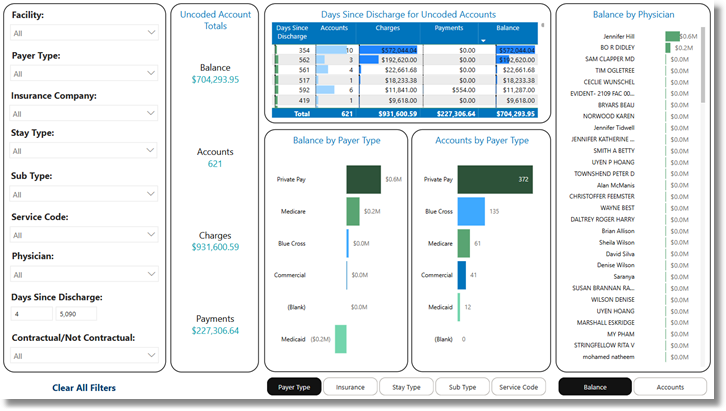
Uncoded Accounts
Filters
Filters can be applied to refine the dashlet totals. Each filter features a drop-down menu with a built-in search field, allowing for efficient selection of specific criteria.
•Facility: Use the drop-down menu to select a specific facility.
•Payer Type: Use the drop-down menu to select a specific Payer Type.
•Insurance Company: Use the drop-down menu to select specific Insurance Company.
•Stay Type: Use the drop-down menu to select a specific Stay Type.
•Sub Type: Use the drop-down menu to select a specific Sub Type.
•Service Code: Use the drop-down menu to select a specific Service Code.
•Physician: Use the drop-down menu to select a specific Physician.
•Days Since Discharge: Use the fields to key in a range for the number of days since discharge.
•Contractual/Not Contractual: Use the drop-down menu to select Contractual preference.
•Clear All Filters: Select this option to clear all previously applied filters.
NOTE: If no filters are selected, the data will populate using the default setting of All.
Slicers
The following slicers are available to further refine the corresponding dashlets:
•Payer Type
•Insurance
•Stay Type
•Sub Type
•Service Code
•Balance
•Account