|
<< Click to Display Table of Contents >> Description and Usage |
  
|
|
<< Click to Display Table of Contents >> Description and Usage |
  
|
The Appointment Messages - Opt In/Out report will display the Opt In or Opt Out status for both the Cell Phone and Email on the Patient's Profile. This report may be run in various ways. For example, it may be used to see if the Opt In option has been selected and if there is an Email address and/or cell phone number on the profile. If the Opt In/Out fields have not been addressed on a profile, N/A will display in the Opt In/Out columns.
Appointment Messages - Opt In/Out
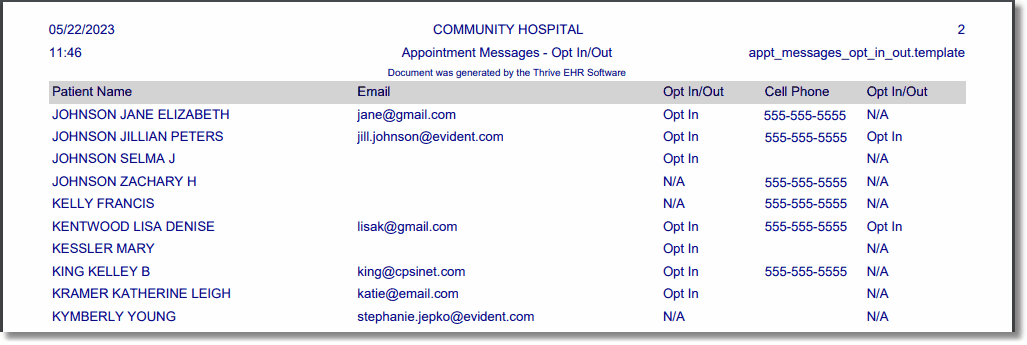
Listed below is an explanation of each column.
•Patient Name: The patient's name on the Patient Profile.
•Email: The patient's email address will display in this column as it is on the Patient Profile. If there is no information in the email address field on the profile, this column will pull blank.
•Opt In/Out: This column will display if Opt In or Opt Out was selected for Email on the Patient Profile. If neither one was selected, N/A will display in this column:
•Cell Phone: The patient's cell phone number will display in this column as it is on the Patient Profile. If there is no cell phone number on the profile, this column will pull blank.
•Opt In/Out: This column will display if Opt In or Opt Out was selected for Cell Phone on the Patient Profile. If neither one was selected, N/A will display in this column: