|
<< Click to Display Table of Contents >> Appointment Requests Tab |
  
|
|
<< Click to Display Table of Contents >> Appointment Requests Tab |
  
|
Patients who have requested an appointment will display on the Appointment Requests tab. The requests will display from the oldest request to the newest by default. The Created On Status column will notate the date the request was submitted. The column header may be selected to sort the column from newest request to oldest. A copy of the appointment request will be available in Electronic File Maintenance for future reference, if needed.
The screen may be delimited by using the Facility, Location/Resource, and/or Find options at the top of the screen. To quickly clear any filtering that has been selected, select Clear All. The columns may also be sorted by selecting the column headers.
NOTE: The Clear All option will appear at the top when there is filtering to be cleared.
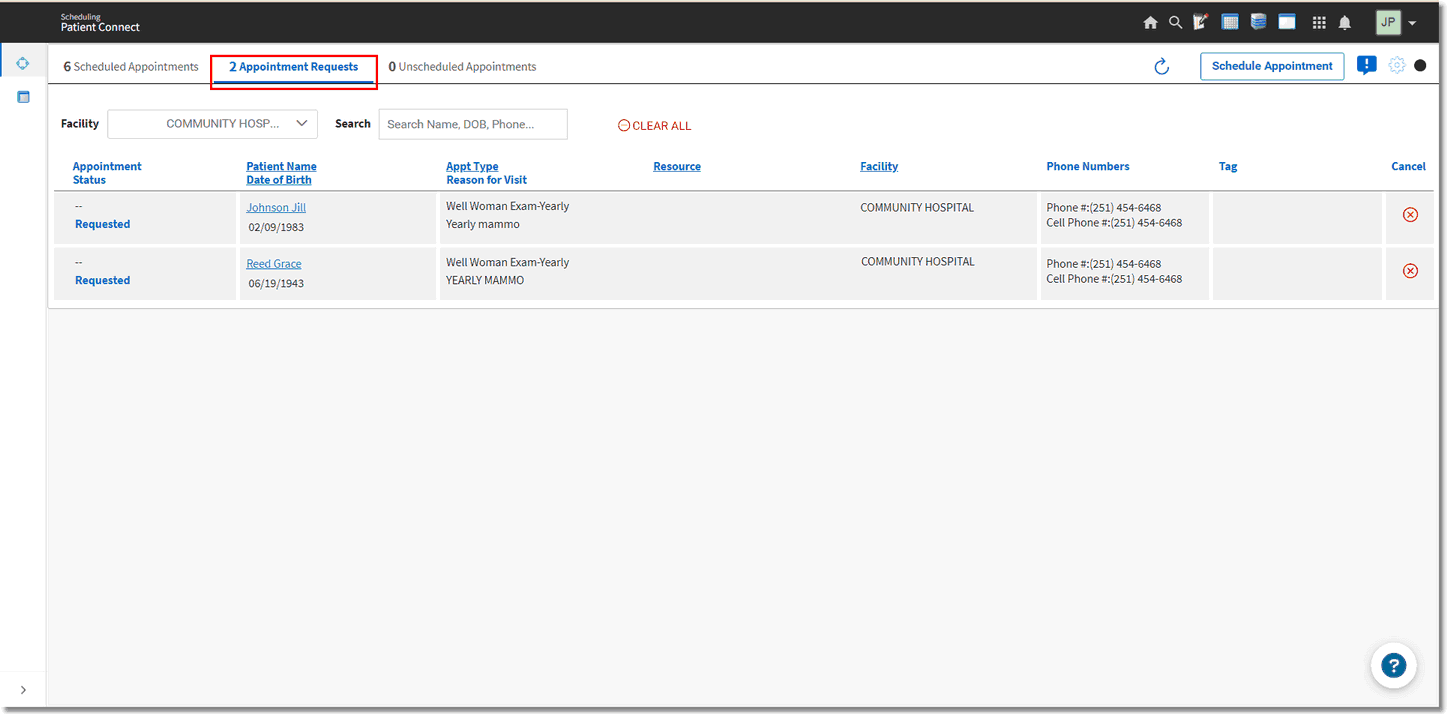
Appointment Requests
To complete an appointment request, select the patient's name to display the information they entered. Select Find Match to see if a profile already exists at the facility.
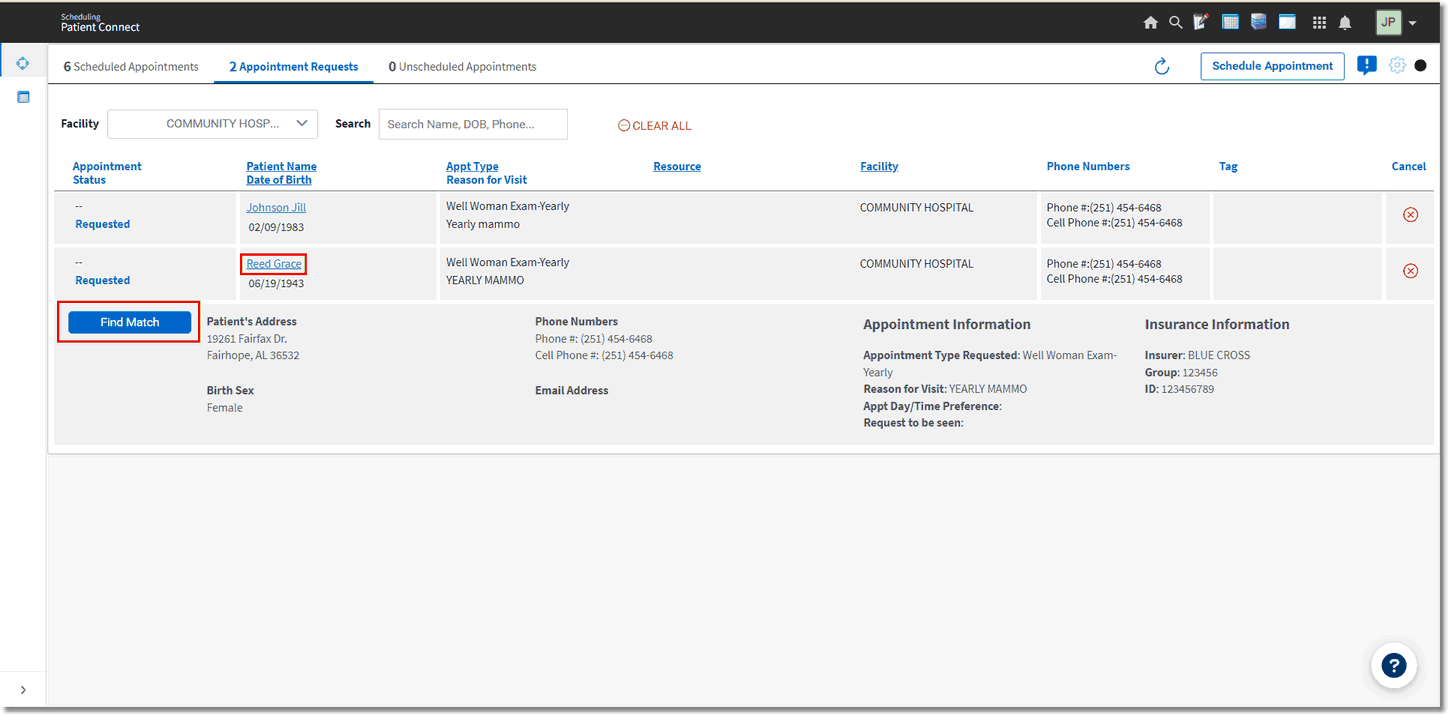
Patient Profile Matching