|
<< Click to Display Table of Contents >> Scheduling Appointments |
  
|
|
<< Click to Display Table of Contents >> Scheduling Appointments |
  
|
A new appointment may be scheduled from any tab within Patient Connect. Select Schedule Appointment at the top of the screen to begin.
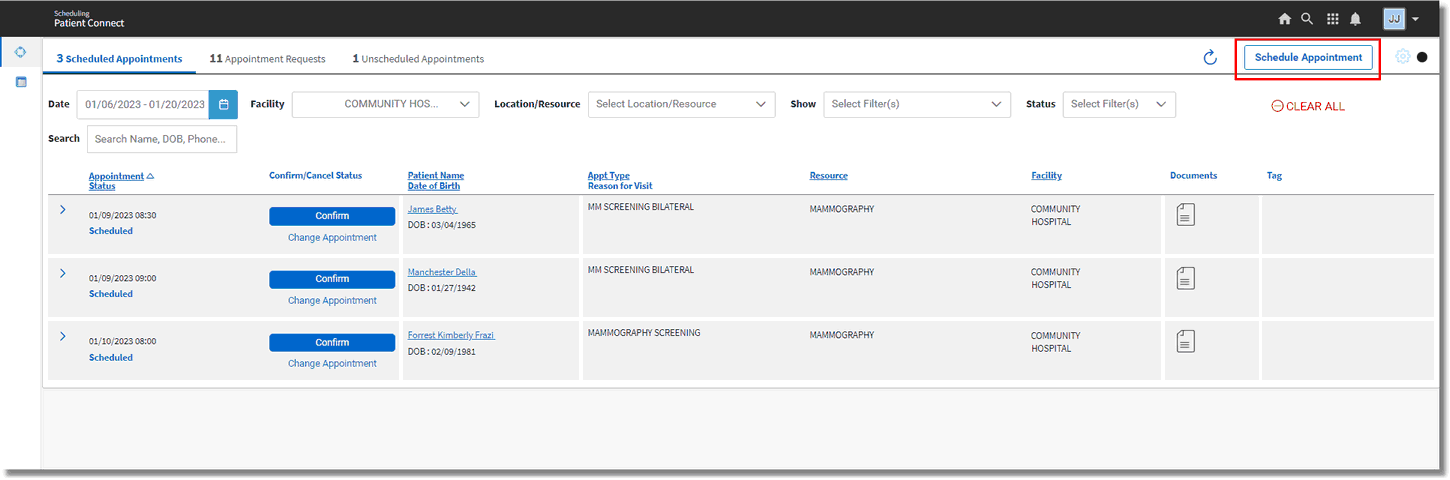
Patient Connect - Schedule Appointment
The Patient Selection screen will display. To locate the patient needing an appointment, select the Facility to search within and then in the Search field enter the patient's name, date of birth or phone number. Patient Connect will then look to see if a Patient Profile exists for the patient in TruBridge EHR.
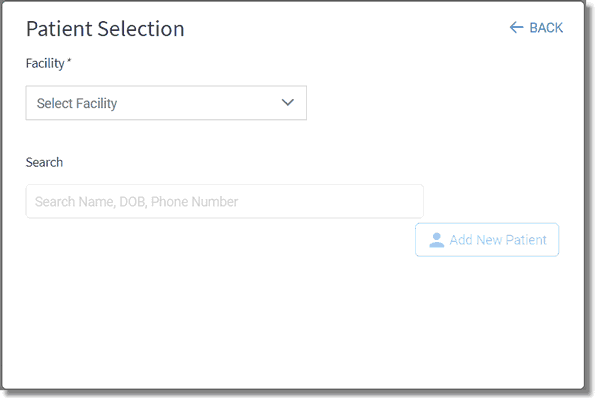
Patient Selection