|
<< Click to Display Table of Contents >> 24 Hour Summary |
  
|
|
<< Click to Display Table of Contents >> 24 Hour Summary |
  
|
On the Patient Summary screen, select 24 Hour Summary.
The 24 Hour Summary can be viewed, downloaded, or printed. This report is available on inpatients (Stay Type 1) and emergency department patients (Stay Type 3) with an admission date and no discharge date.
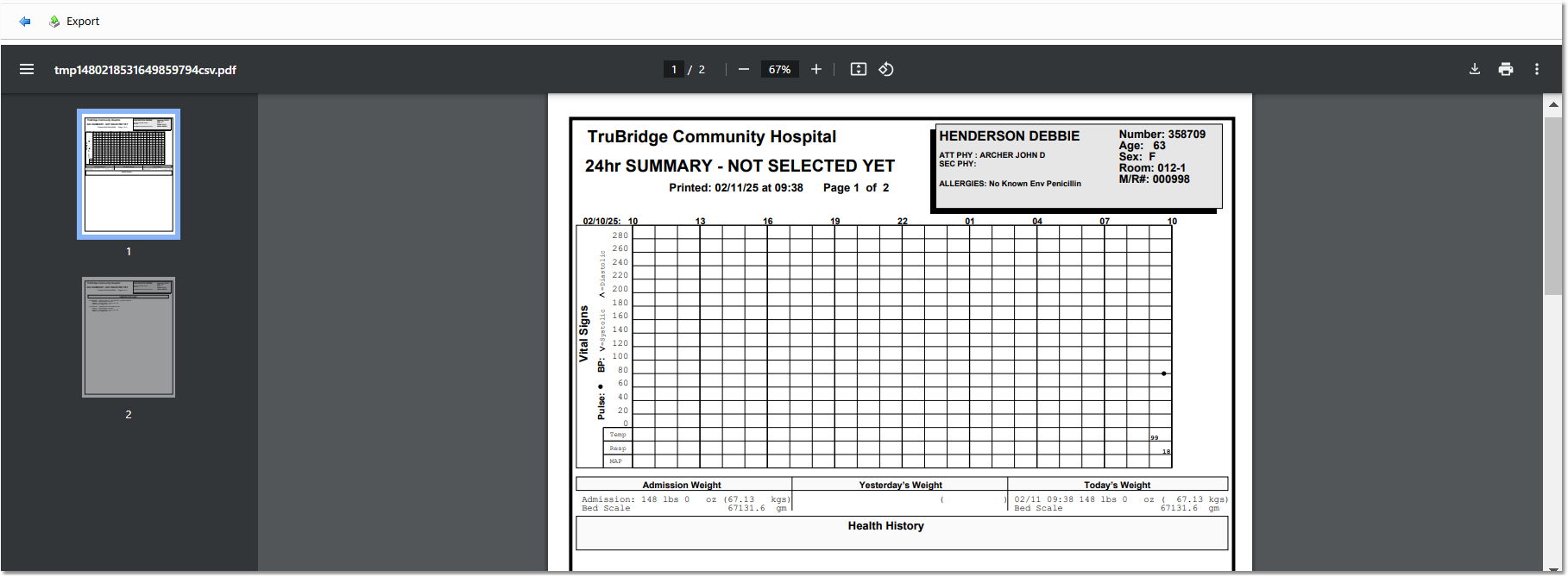
24 Hour Summary
NOTE: For additional details on the 24 Hour Summary, see the Reports and Attachments User Guide.