|
<< Click to Display Table of Contents >> Copy Existing User Views |
  
|
|
<< Click to Display Table of Contents >> Copy Existing User Views |
  
|
1.On the View List screen, select Just Like. The Logins screen displays.
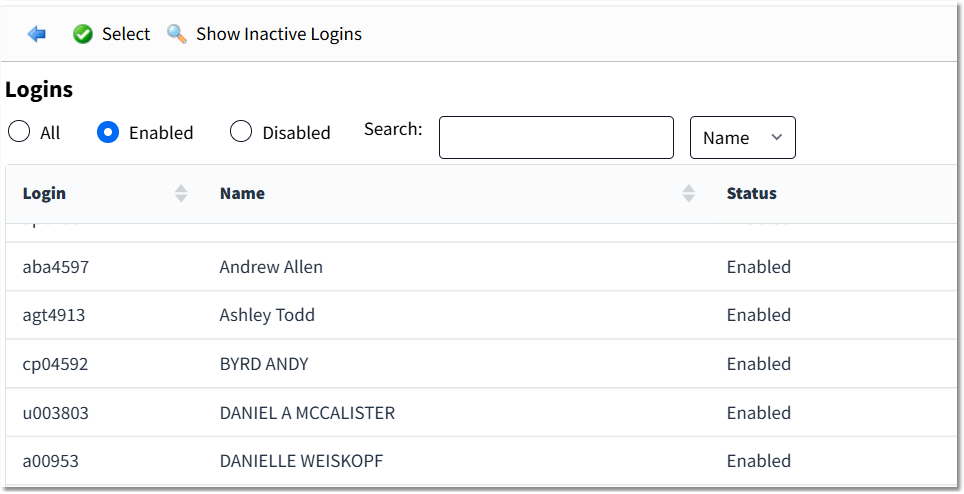
Logins Screen
2.Type the user's name or login in the Search field.
3.Select the appropriate entry and select Edit. The View List screen displays for the selected user.
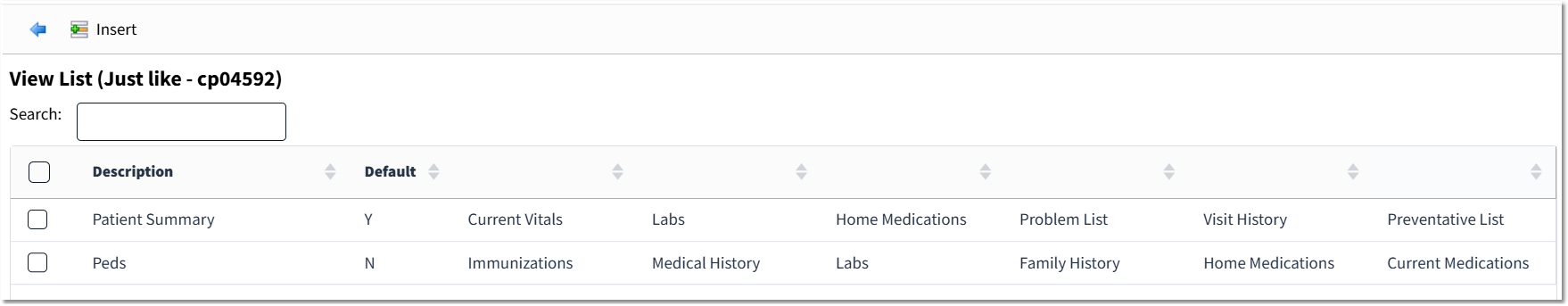
View List
4.Select the views to be copied.
5.Select Insert.