|
<< Click to Display Table of Contents >> Description and Usage |
  
|
|
<< Click to Display Table of Contents >> Description and Usage |
  
|
This report provides detail for all General Ledger accounts for a specified period of time. This report will sort first by cost center, then account number sequence, and then by date. The report contains all activity for the time period selected. It also lists the Account Number and Description, the Transaction Date, any Memo or Reference detail, Journal Type, Batch Sequence and dollar amount.
The Report Writer application allows the user to filter, sort and manipulate this report so that they may customize the data extracted out of the system. See the additional documentation on Report Writer for more information on these options.
GL Detail (Cost Center Sequence) - Report Writer
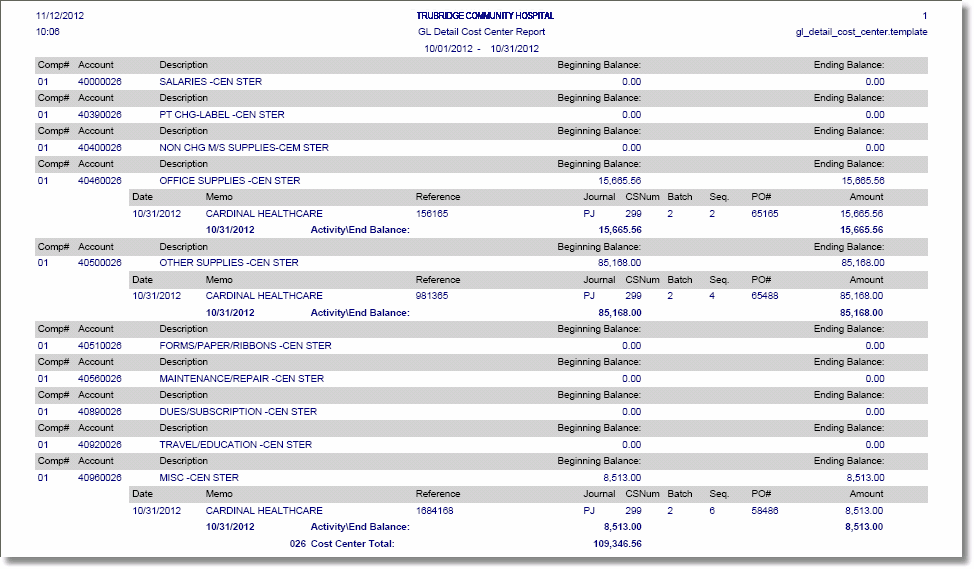
Listed below is an explanation of each column:
•Comp# (Company Number): Lists the company number where the General Ledger account number is retained.
•Account: Lists the General Ledger account number from the Chart of Accounts.
•Description: Lists the General Ledger account description from the Chart of Accounts.
•Beginning Balance: Beginning balance of the account for the date range chosen.
•Ending Balance: Ending balance of the account for the date range chosen.
•Date: Transaction Date for each entry made to the account number.
•Memo: Pulls from the Memo field used in Transaction Entry for additional information.
•Reference: Pulls from the Reference field used in Transaction Entry for additional information.
•Journal: Journal Type of each entry, which is determined by the entry source.
•CSNum: Displays the assigned CS Number of the individual who made the General Ledger entry.
•Batch: Unique number assigned by the system that represents which batch the entries were posted to. This number will change each time the Transaction Edit List is moved to permanent file.
•Seq.: Unique number assigned by the system that represents the order in which the entries affected the General Ledger account number.
•PO #: The Purchase Order will display if one is associated with an invoice entry.
•Amount: Dollar amount of each entry.
•Activity/End Balance: Consists of two totals. The first total represents the subtotal for each month's activity. The second total represents the Ending Balance for the date range selected.
•Cost Center Total: The total dollar amount, of activity, for all accounts that are included in the cost center.