|
<< Click to Display Table of Contents >> Description and Usage |
  
|
|
<< Click to Display Table of Contents >> Description and Usage |
  
|
The Chart of Accounts provides a listing of all General Ledger accounts. The report contains the Account Number, Description, Balance Type, Control Account Switch and the AHA account number if used. The Chart Of Accounts may be used as a quick reference when entering manual entries or adding accounts to financial reports.
The Report Writer application allows the user to filter, sort and manipulate this report so that they may customize the data extracted out of the system. See the additional documentation on Report Writer for more information on these options.
Chart of Accounts - Report Writer
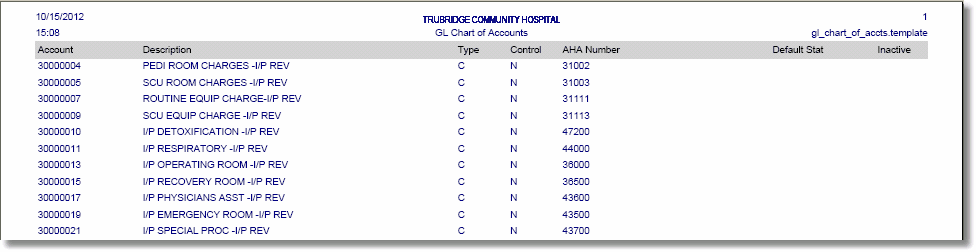
Listed below is an explanation of each column.
•Account: This is a valid General Ledger account number. All valid account numbers are created through Chart of Accounts Maintenance.
•Description: Pulls from the "Description" field in Chart of Accounts Maintenance.
•Type: Pulls from the "Normal Balance" field in Chart of Accounts Maintenance. The column will reflect either D-Debit or C-Credit.
•Control: Pulls from the "Control Account" field in Chart of Accounts Maintenance. If the "Control Account" field is checked, manual journal entries are not allowed.
• Number: Pulls the number loaded in the "AHA Number" field in Chart of Accounts Maintenance. It is typically the old account number used prior to converting to Thrive for reference purposes.
•Default Stat: Pulls the number loaded in the "Default Statistic Code" field in Chart of Accounts Maintenance if the "Ignore Statistic" field is selected.
•Inactive: If Inactive Accounts are included on the report, this column will pull a Y for accounts that have the "Inactive Account" field checked in Chart of Accounts Maintenance.