|
<< Click to Display Table of Contents >> Description and Usage |
  
|
|
<< Click to Display Table of Contents >> Description and Usage |
  
|
The Journals Report provides a complete listing of all entries for a journal for a specific time period. This report includes the Journal Type, selected time period, Account Number and Description, Transaction Entry Date, Batch and Sequence Numbers, any Reference and Memo information entered and the amount for each entry. The Ending Balance for each account is also provided along with a Journal Total. The Journal Total should always equal zero.
The Report Writer application allows the user to filter, sort and manipulate this report so that they may customize the data extracted out of the system. See the additional documentation on Report Writer for more information on these options.
Journals - Report Writer
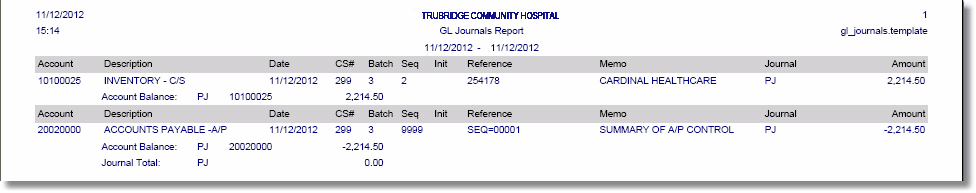
Listed below is an explanation of each column.
•Account: Pulls the General Ledger account number that was used in the journal.
•Description: Description of the General Ledger number that pulls from the Chart of Accounts.
•Date: The Transaction Entry Date used for the entry.
•CS#: Displays the assigned CS number of the individual who made the General Ledger entry.
•Batch: Unique number assigned by the system that represents which batch the journal entries were posted to.
•Seq.: Unique number assigned by the system that represents the order in which the entries were keyed.
•Init: Initials of the individual who posted the entry.
•Reference: Reference information appearing on the Account Detail Display screen.
•Memo: Memo information appearing on the Account Detail Display screen.
•Journal: Displays the Journal Type used for the entry.
NOTE: Journal types are: JE - General Journal Entry, CD - Cash Disbursements Journal, CR - Cash Receipts Journal, PJ - Purchase Journal, PR - Payroll Journal, SJ - Service/Sales Journal, CL - Closing Journal, MM – Materials Management, and FA – Fixed Assets.
•Amount: The dollar amount of the entry.
•Account Balance: Ending account balance for the time period requested.
•Journal Total: Balance of all entries for the Journal Type which should equal zero.