|
<< Click to Display Table of Contents >> Description and Usage |
  
|
|
<< Click to Display Table of Contents >> Description and Usage |
  
|
The Daily Receipts List prints the Receipt Number, the Initials of the person who entered the receipt, Account Number, Patient Stay Type and Sub Type, Patient Name, Patient Discharge Date, Receipt Code, Financial Class of insurance receipts, Payer, Reimbursement Amount, Contractual Amount, Amount and Collect Code on the patients account at the time the receipt was posted. The Status column will have "Credit" for accounts with credit balances, "Bad Account" for those with bad debt balances and "Zero" for zero balances. The accounts that have "Credit" or "Bad Account" need to be reviewed by the appropriate departments. The General Ledger cash account to which the receipt was posted is identified on this report. A "1" will print if the cash General Ledger Account was receipted against, and a "2" will print if the second cash General Ledger Account was receipted against.
The Daily Receipts List displays the receipt totals for each receipt code used during receipt entry for a particular day. The totals for each receipt code will appear under the cash account the amount was posted to.
The total receipts entered by each receipting clerk will pull to the report. The initials of the clerk who entered the receipts will pull along with the totals under the cash account the amount was posted to.
The total amount of receipts posted by collect code will pull to the report. The number of payments made on accounts for the listed collect code and the total receipts for each collect code will display.
A summary by subtype and by financial class will print on the last pages of the report. The total receipt amount for a particular day is listed by each subtype and financial class.
Daily Receipt List
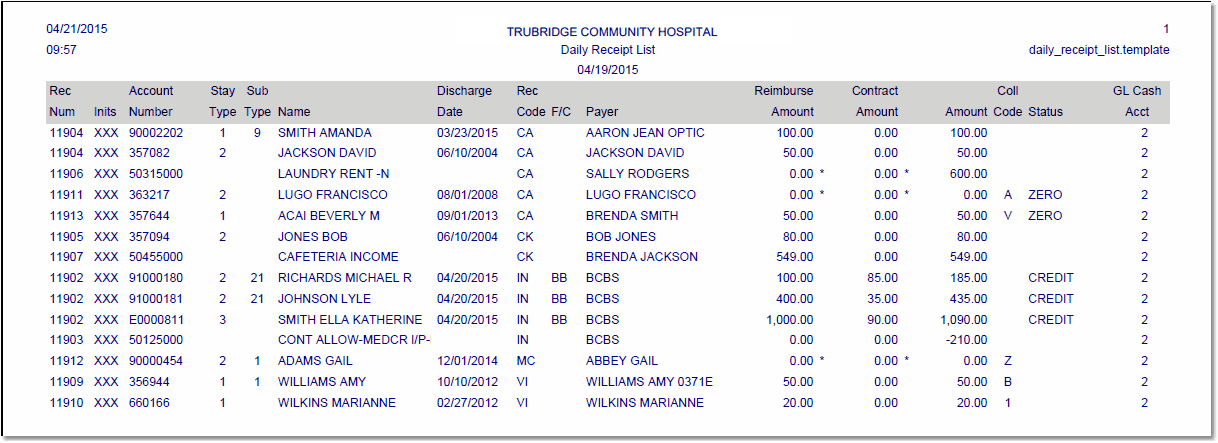
Daily Receipt List - Receipt Code Totals
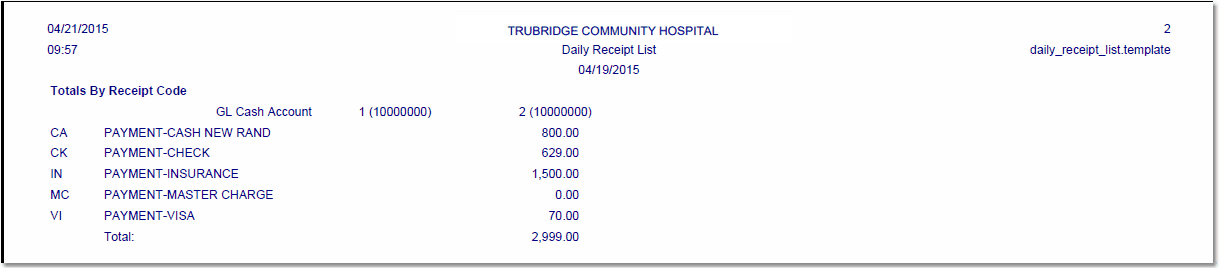
Daily Receipt List - Initials Totals
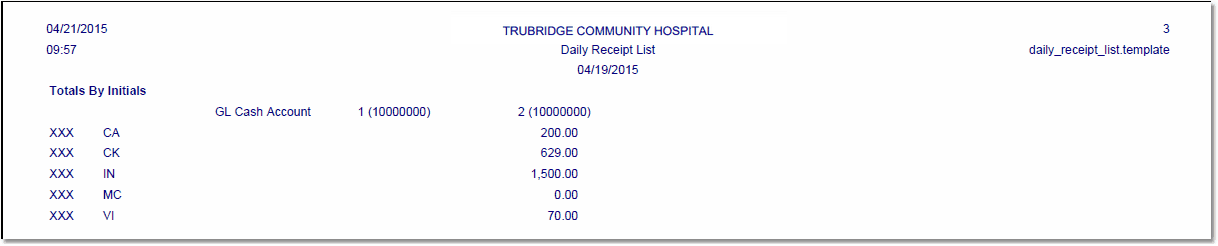
Daily Receipt List - Collect Code Totals
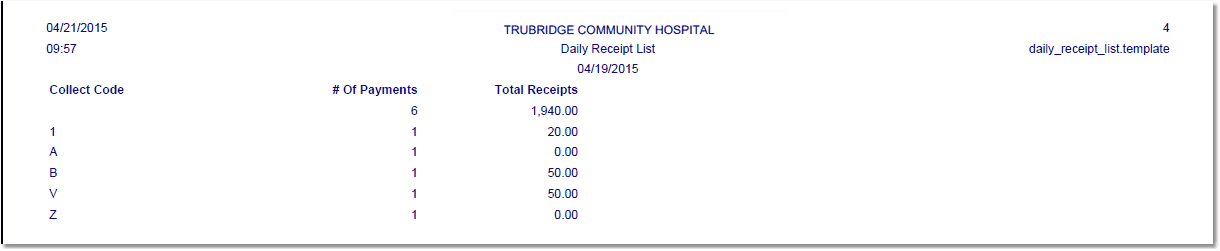
Daily Receipt List - Receipt Totals by Subtype
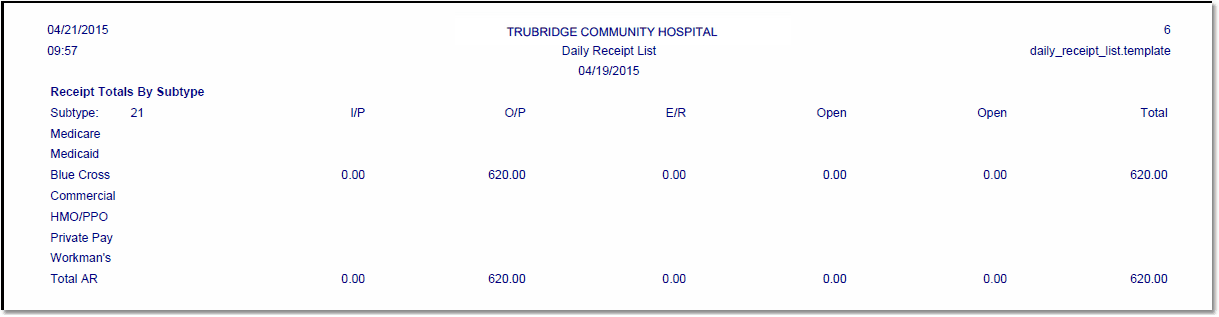
Daily Receipt List - Cash Reimbursement by Subtype Totals
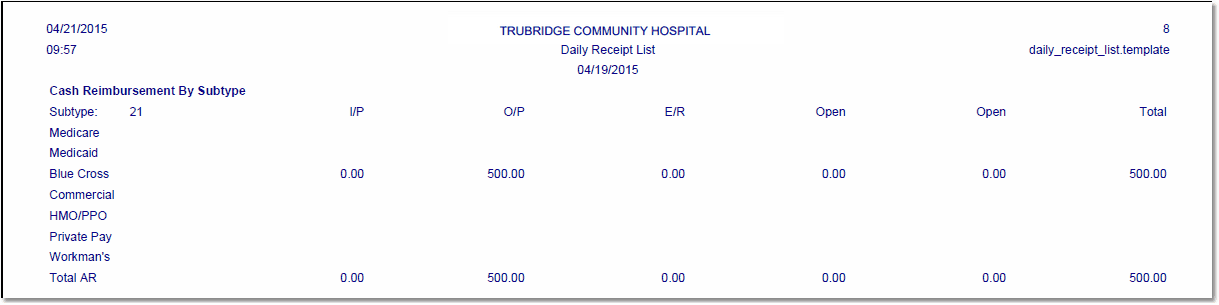
Daily Receipt List - Receipt Totals by Financial Class
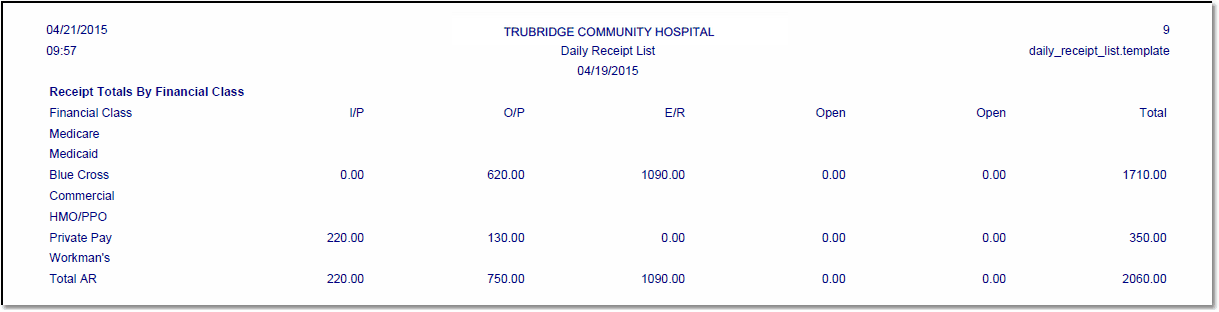
Daily Receipt List - Cash Reimbursements by Financial Class
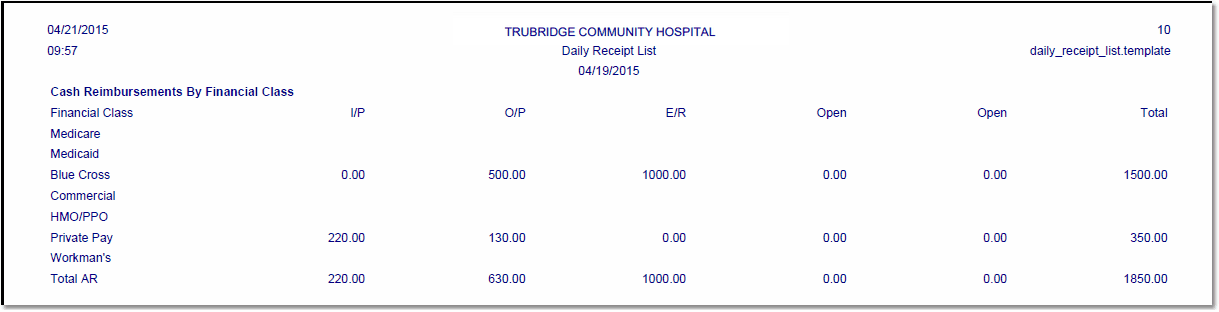
Listed below is an explanation of each column.
•Receipt Number: The receipt number assigned by the system for the receipt when it was posted.
•Initials: Initials of the receipting clerk who entered the receipt.
•Account Number: The patient account number where the receipt was posted. If the receipt is a non-AR receipt, the General Ledger number will display.
•Stay Type: Pulls the patient's stay type from the Patient tab on the Registration and ADT screen.
•Sub Type: Pulls the patient's sub type from the Patient tab on the Registration and ADT screen.
•Name: Name of the patient whose account received the payment. If the receipt is a non-AR receipt, the General Ledger number description will display.
•Discharge Date: Pulls the patient's discharge date from the Stay tab on the Registration and ADT screen.
•Rec Code: Pulls the receipt Code entered during receipt entry (CA, CK, VI, MO, etc.).
•F/C: Pulls the financial class used to post the insurance receipt on a patient's account.
•Payer: Name of the person, or insurance company, who made the payment.
•Reimburse Amount: Pulls the amount of the payment made by the payer. If a "*" displays next to this amount, that indicates other currency was used when posting the receipt.
•Contract Amount: Pulls the amount of the contractual adjustment entered on the insurance receipt. This amount will reduce the patient’s A/R account. If a "*" displays next to this amount, that indicates other currency was used when posting the receipt.
NOTE: Other currency will only apply to facilities that have purchased the Foreign Currency application. For more information on the Foreign Currency application, please contact an TruBridge Marketing representative.
•Amount: Pulls the total payment made to the patient’s account.
•Coll Code: Pulls the collect code at the time the receipt was posted from the Guarantor/Ins tab on the Registration and ADT screen.
•Status: Pulls the type of balance remaining on the account (Bad Account, Credit, or Zero).
•GL Cash Acct: Pulls the General Ledger cash account to which the receipt amount was posted.
Totals Section
•Receipt Code Totals: The receipt totals for each receipt code. The totals for each receipt code will appear under the cash account the amount was posted to.
•Initials Totals: The total receipts entered by each receipting clerk. The initials of the clerk who entered the receipts will pull along with the totals under the cash account the amount was posted to.
•Collect Code/# of Payments/Total Receipts: Collect Code in the Guarantor/Ins tab on the Registration and ADT screen. Total number of payments for that particular Collect Code. Total revenue for that particular Collect Code (A summary of dollar amounts received by each Financial Class.)
•Subtype Receipt Totals: The total amounts receipted for each financial class, by Stay Type for the specific Sub Type. This includes the reimbursement and Contractual amounts.
•Subtype Cash Reimbursements: The total amounts of cash reimbursed for each Financial Class, by Stay Type, for the specific Sub Type. This excludes the Contractual amounts.
•Receipt Totals: The total amounts receipted for each financial class, by Stay Type. This includes the reimbursement and Contractual amounts.
•Cash Reimbursements: The total amounts of cash reimbursed for each financial class by Stay Type. This excludes the Contractual amounts.