|
<< Click to Display Table of Contents >> Description and Usage |
  
|
|
<< Click to Display Table of Contents >> Description and Usage |
  
|
The Scheduling report may be printed for an individual resource or for a complete schedule with multiple resources. The report may include demographics if the scheduled event has been linked to an account and may also include any chief complaints or comments from each event. This report may be run for a single day or for a date range and will page break by resource.
Print Schedule - PDF
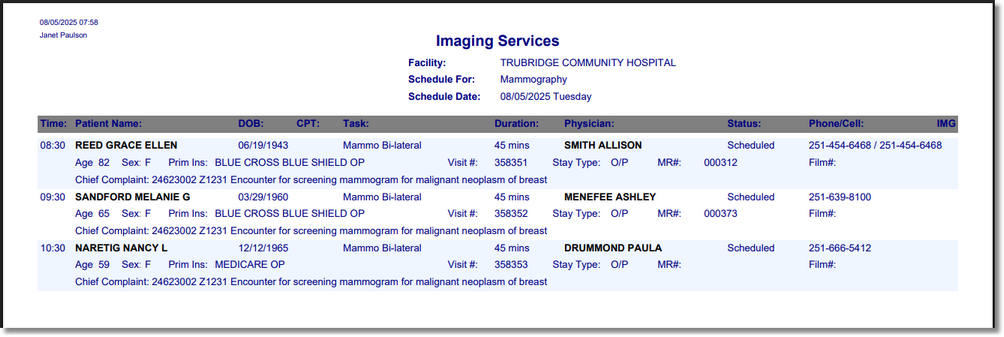
Listed below is an explanation of each column.
•Time: This is the scheduled time of the event.
•Patient Name: This is the name of the patient who has the scheduled event.
•DOB: This is the date of birth that is on the patient's profile.
•CPT: This is the CPT code associated with the appointment.
•Task: This is the scheduled task for the event.
•Duration: This is the amount of time scheduled for the event.
•Physician: This is the physician whose name was entered on the Event screen.
•Status: This is the scheduling status of the appointment.
•Phone/Cell: The first number that displays is the patient's phone number that was entered on the Event screen. The second number that may display is the patient's cell phone number that may be captured on the Event screen.
•IMG: An asterisk '*' will display in this column if there is an image attached to the patient's appointment. If an image has been deleted from a patient's appointment, an asterisk will not display.
The following will be included if Include Demographics is selected:
•Age: This is the patient's age that is loaded on the patient's profile.
•Sex: This is the gender that is on the patient's profile.
•Primary Insurance: This is the patient's primary insurance that is loaded on the Event screen.
•Visit #: This is the patient's visit number that is linked to the event. A visit number will not display if a visit has not been linked to the event.
•Stay Type: This is the patient's stay type that is linked to the event. The stay type will only show if the event has been linked to a visit.
•MR#: This is the patient's Medical Record number that is loaded on the patient's profile
•Film #: This is the patient's film number that is loaded on the patient's profile
The following will be included if Include Chief Complaint is selected:
•Chief Complaint: The chief complaint will pull from the Event screen. If a specific diagnosis code was selected for the Chief Complaint, the code(s) will display along with the description. If multiple chief complaints were loaded on the Event screen, the report will only print the first one.
The following will be included if Include Comments is selected:
•Comments: The comments will pull from the Event screen if any were populated.
The following columns will be included when the report is displayed in a CSV format:
•Scheduled Date: The date of when the appointment was scheduled.