|
<< Click to Display Table of Contents >> Report Details |
  
|
|
<< Click to Display Table of Contents >> Report Details |
  
|
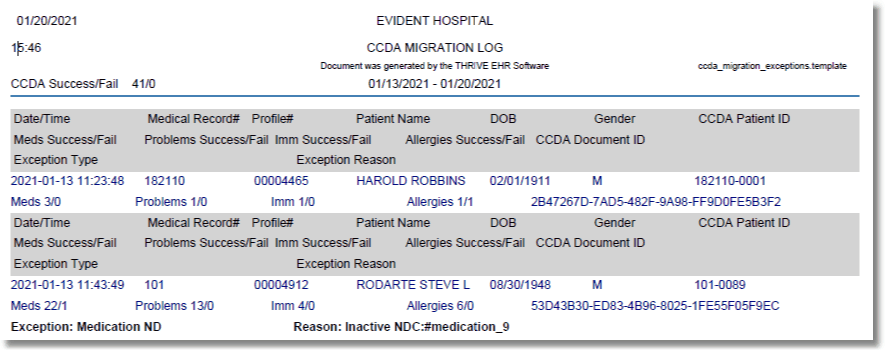
The report displays the following information for each entry:
Row One
•Date/Time: Displays the date and time of the exception.
•Medical Record #: Displays the patient's medical record number.
•Profile #: Displays the patient's profile number.
•Patient Name: Displays the patient's name.
•DOB: Displays the patient's date of birth.
•Gender: Displays the patient's gender. M for male or F for female.
•CCDA Patient ID: Displays the patient CCDA ID.
Row Two
•Meds Success/Fail: Displays the total successful and failed medication records for the patient in a #/# format.
•Problems Success/Fail: Displays the total successful and failed physician problem records for the patient in a #/# format.
•Imm Success/Fail: Displays the total successful and failed immunization records for the patient in a #/# format.
•Allergies Success/Fail: Displays the total successful and failed allergy records for the patient in a #/# format.
•CCDA Document ID: Displays the CCDA document ID.
Row Three
•Exception Type: Displays the exception type.
•Exception Reason: Displays the exception reason.