|
<< Click to Display Table of Contents >> Editing/Deleting an Address Book Entry |
  
|
|
<< Click to Display Table of Contents >> Editing/Deleting an Address Book Entry |
  
|
An Individual or Organization address may be edited. To Edit an Individual or Organization, select the contact from the Address Book.
Select Web Client > Faxing > Address Book > Select Contact
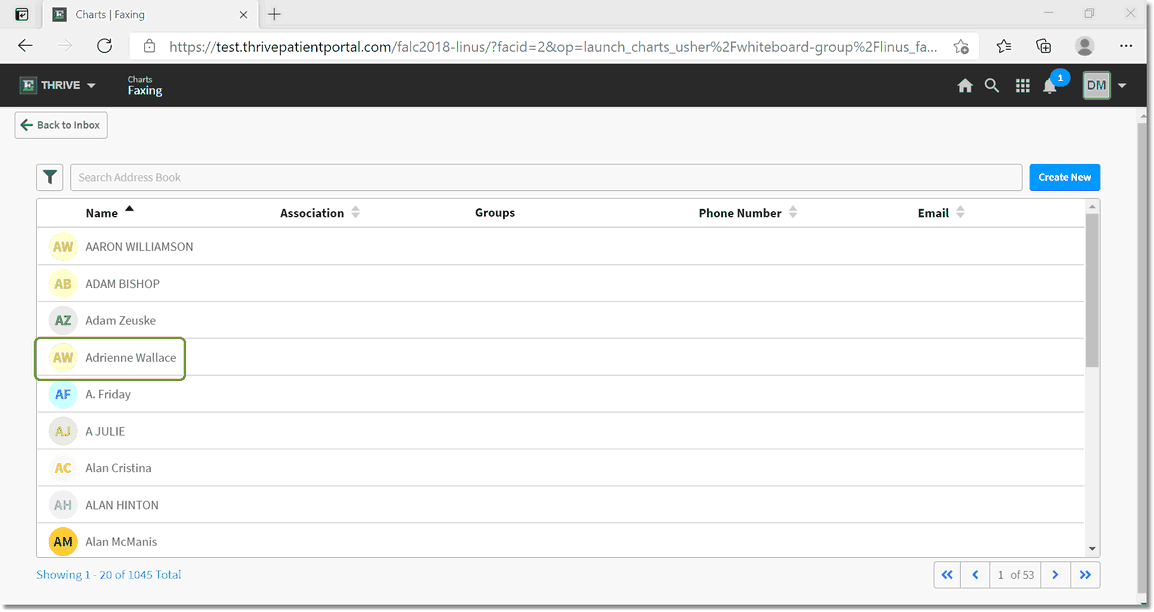
Selecting a Contact
To Edit the contact, select Edit.
Select Web Client > Faxing > Address Book > Select Contact > Edit
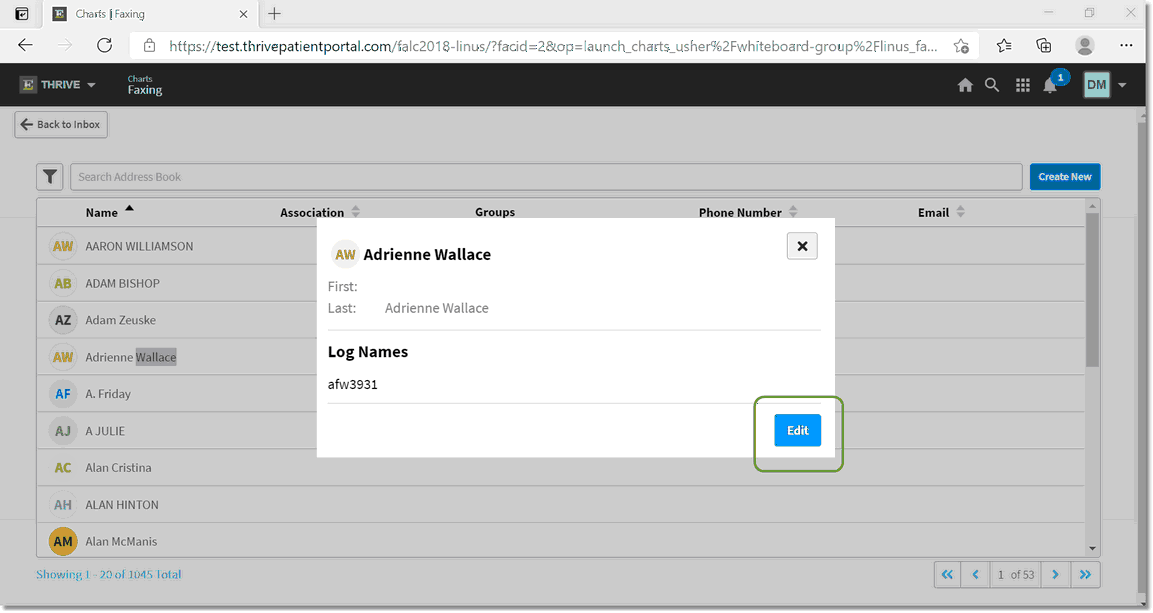
Editing a contact
Additional contact information may now be added to the contact. After the edits are complete, select Save.
Select Web Client > Faxing > Address Book > Select Contact > Edit > Save
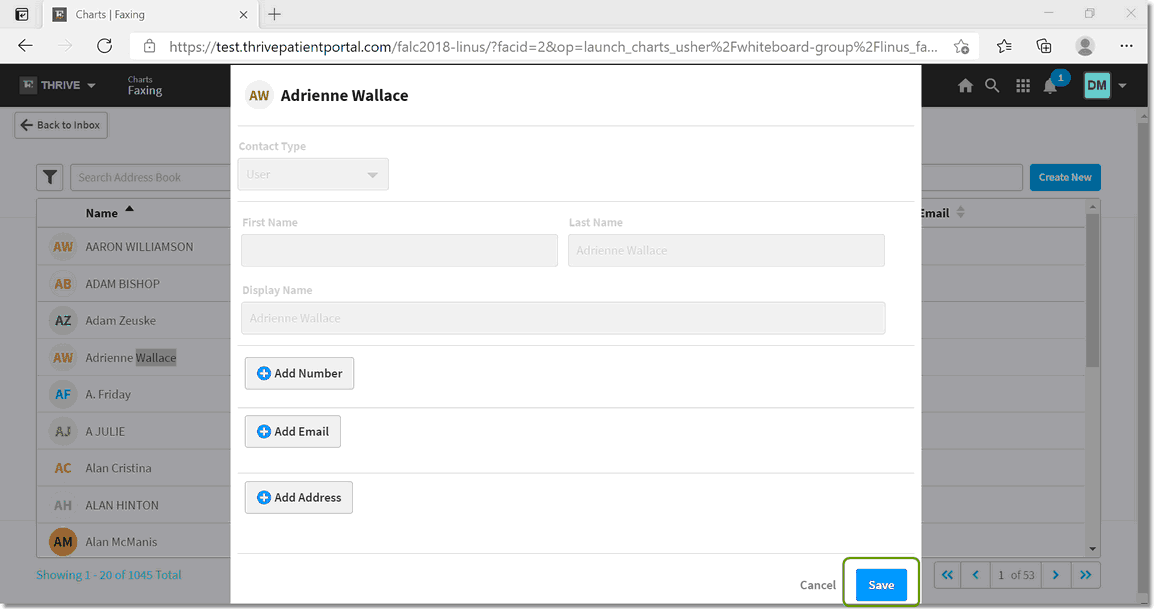
Saving Edits
Deleting A User-Created Contact:
The only contacts that may be deleted are user-created contacts: User Groups and Contact Groups.
To delete a user-created group, select the group from the search screen
Select Web Client > Faxing > Address Book > Select Contact
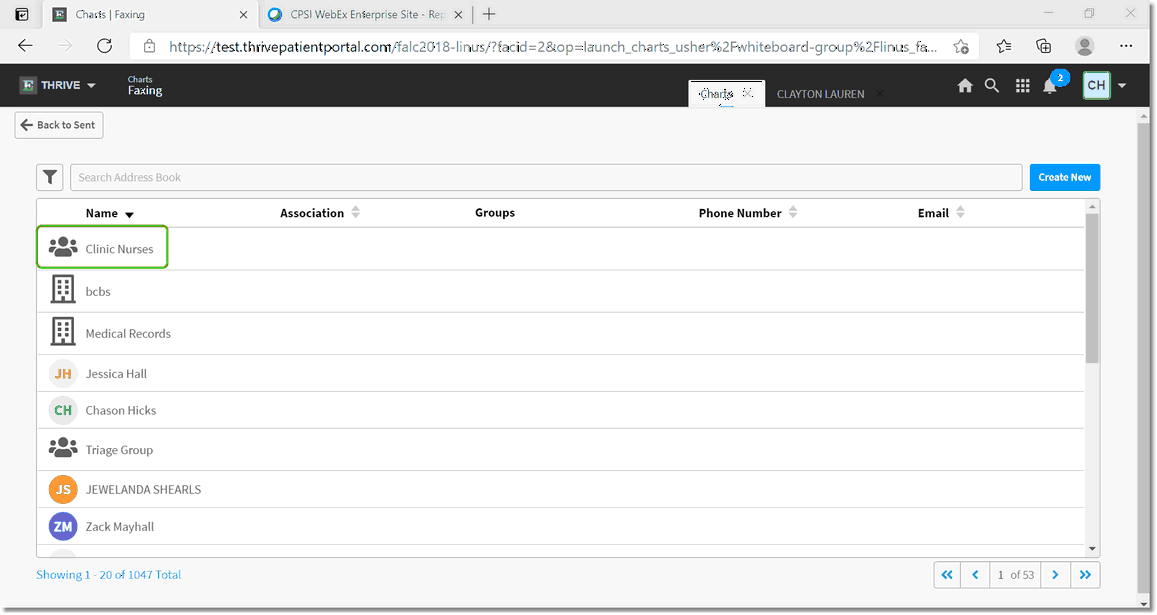
Select Group
Select Delete and then Yes to the prompt message.
Select Web Client > Faxing > Address Book > Select Contact > Delete
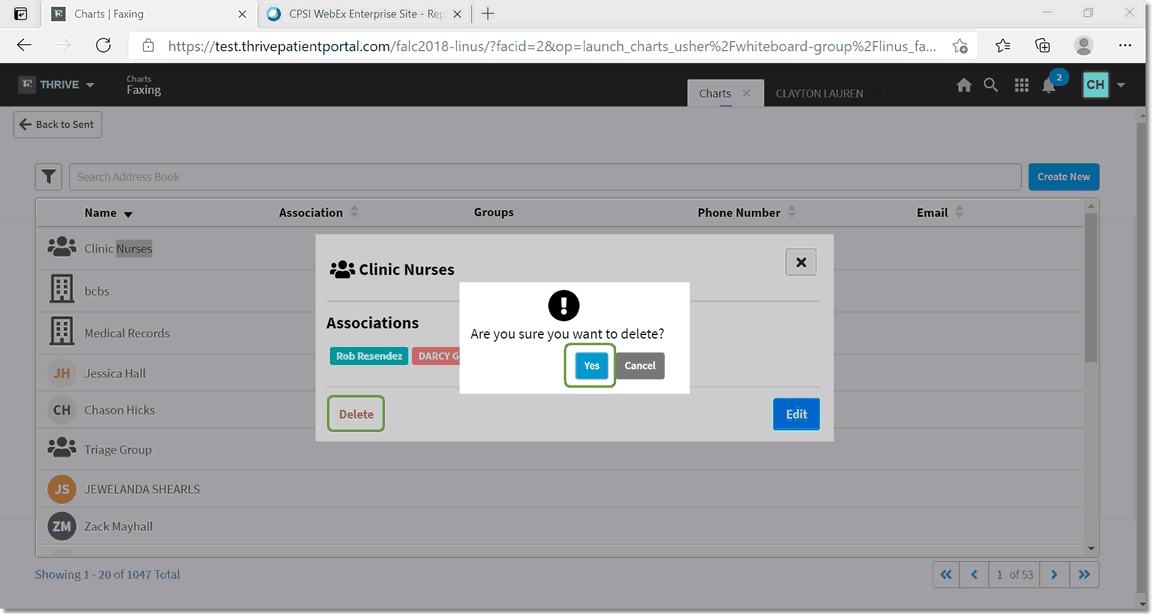
Deleting a Group
Please Note that an alternate path to delete a user-created group is by selecting the Edit button and then selecting Delete.