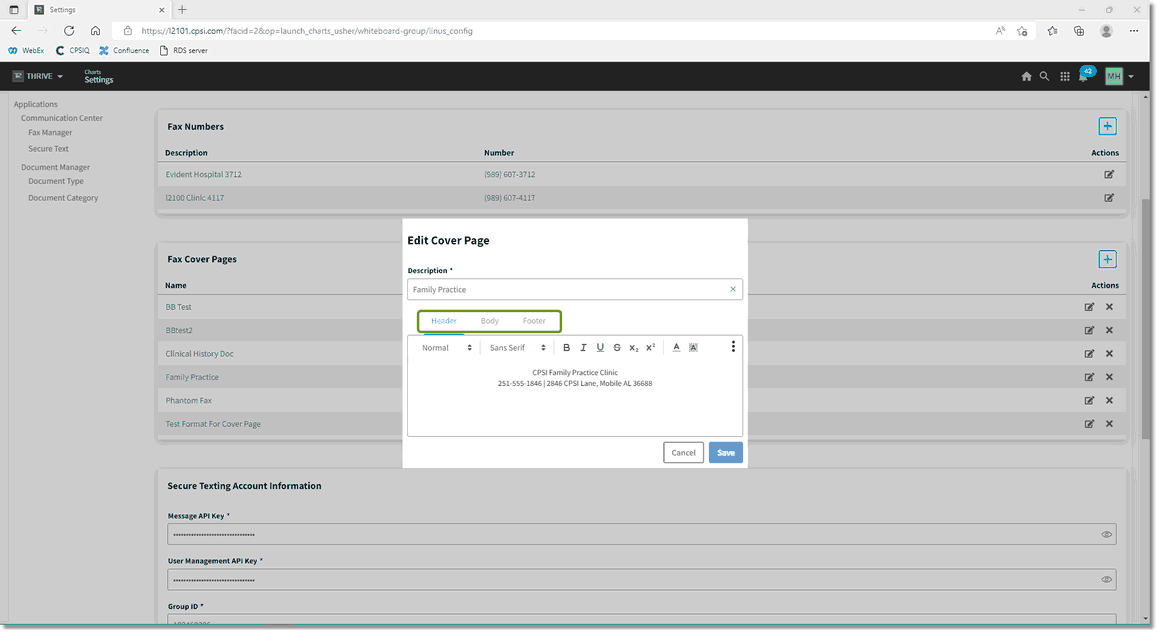|
<< Click to Display Table of Contents >> Fax Cover Page |
  
|
|
<< Click to Display Table of Contents >> Fax Cover Page |
  
|
A Fax Cover Page may be built and assigned to your outgoing faxes. To build a new Fax Cover Page, Select the ![]() icon. An existing cover page may be Edited by selecting the
icon. An existing cover page may be Edited by selecting the ![]() icon or deleted by selecting the
icon or deleted by selecting the ![]() icon.
icon.
Select Web Client > Configuration Icon > Fax Manager
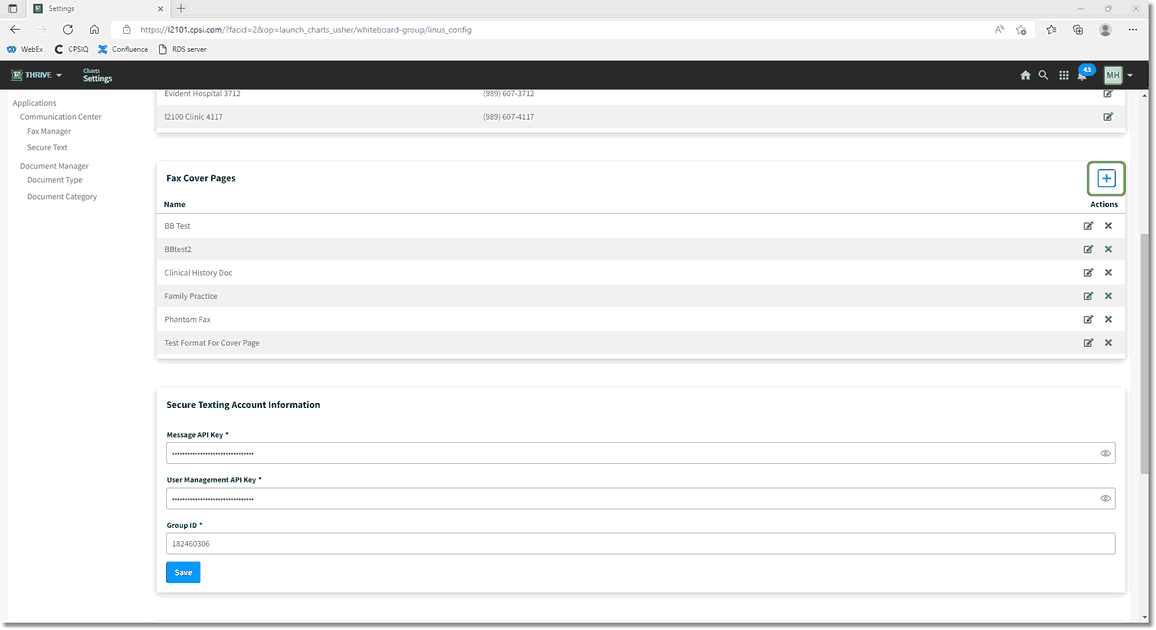
Fax Cover Pages
A customized Header, Body, and Footer may be added to the cover page by selecting the desired tab. When the cover page is completed, select the Save button.
Select Web Client > Configuration Icon > Fax Manager