|
<< Click to Display Table of Contents >> From the Bell Icon |
  
|
|
<< Click to Display Table of Contents >> From the Bell Icon |
  
|
By selecting the Bell Icon ![]() from the Action Bar, the user will be able to view the most recent incoming faxes, internal mail messages, and secure texts. The number to the right of the icon indicates the number of unread faxes, messages, and secure texts. Select the Tray icon
from the Action Bar, the user will be able to view the most recent incoming faxes, internal mail messages, and secure texts. The number to the right of the icon indicates the number of unread faxes, messages, and secure texts. Select the Tray icon ![]() to see faxes. The most recent 5 will display. The number beside the icon will display the number of unread faxes. A blue dot to the left of the fax indicates an unread fax. Any displayed fax may be opened and viewed by selecting it. Select Compose to create a new fax, or View All Faxes to go to the Fax Inbox.
to see faxes. The most recent 5 will display. The number beside the icon will display the number of unread faxes. A blue dot to the left of the fax indicates an unread fax. Any displayed fax may be opened and viewed by selecting it. Select Compose to create a new fax, or View All Faxes to go to the Fax Inbox.
Select Web Client > Bell Icon
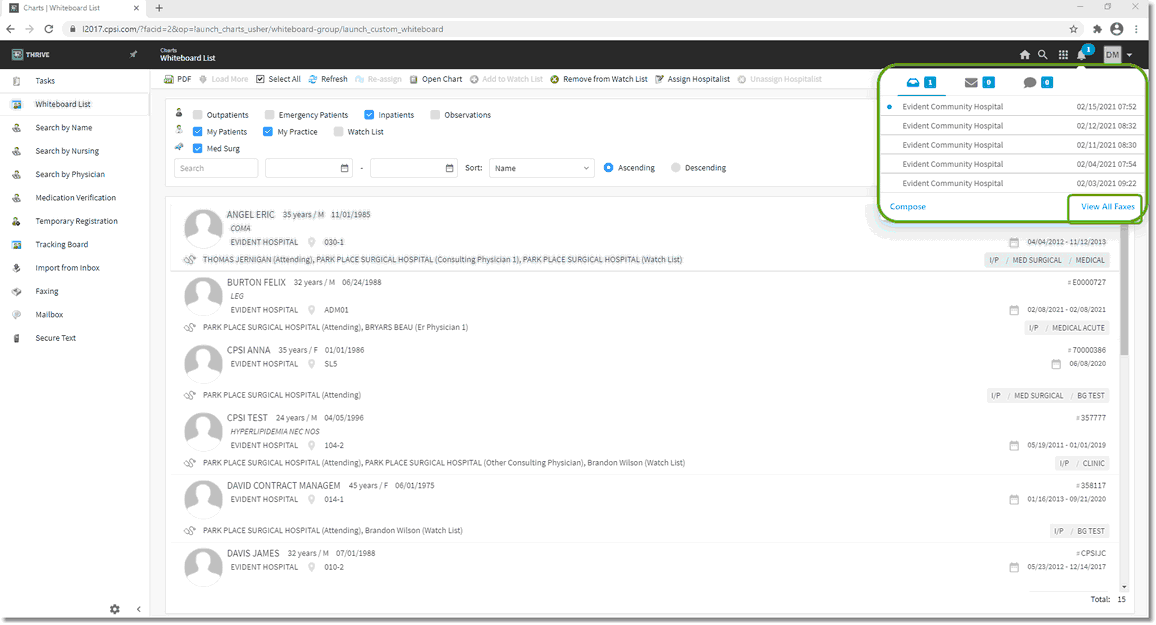
Bell Icon
Select Web Client > Bell Icon > Select Fax
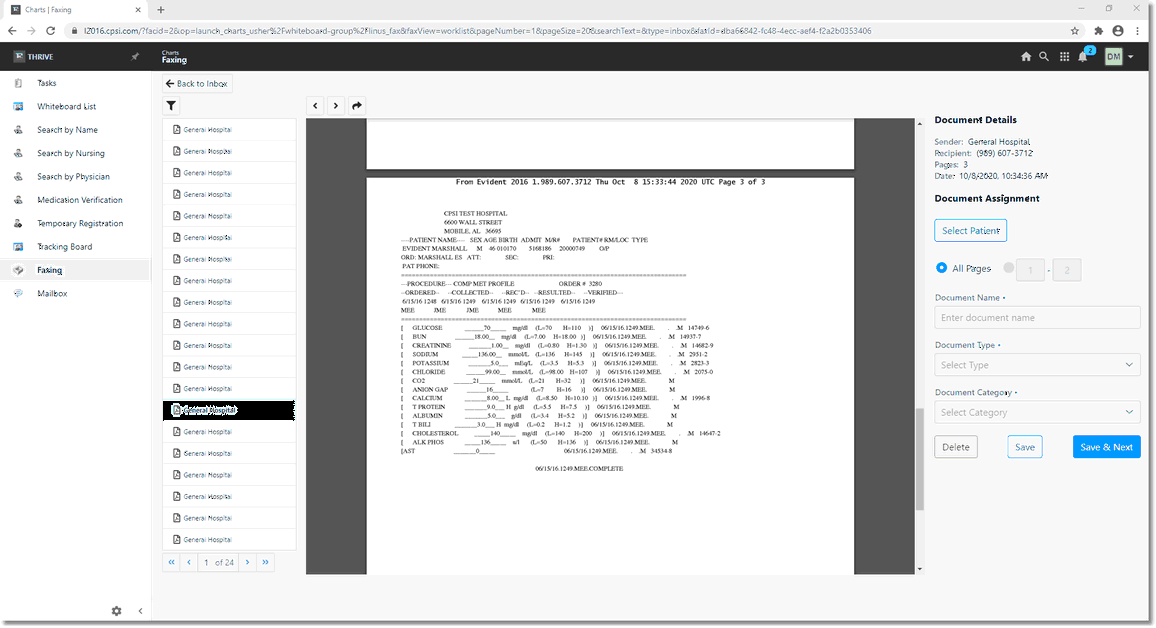
Opened Fax
The selected Fax will open with the following screen options:
Fax View Screen options:
| • | Left icon - This will take the user to the previous fax in the list for viewing. |
| • | Right icon - This will take the use to the next fax in the list for viewing. |
| • | Right Arrow - This will allow the user to send the fax as a mail attachment. |
Document Details:
| • | This area includes details of the fax including the Sender, the number to which it was faxed, the number of pages in the fax, and the date and time it was received. |
Document Assignment:
| • | The fax may be attached to a patient profile or encounter. After you select the patient, an option to choose an encounter will become available. Choosing an encounter is optional. |
| • | Document Name: The Document may be given a user-generated name. |
| • | Document Type: A Document Type may be assigned to the fax. These types are site-defined. Please see the chapter on Department Type Setup |
| • | Document Category: A Document Category may be assigned to the fax. These categories are site-defined. Please see the chapter on Department Category Setup. |
After the options for the fax have been chosen, the use may select to Delete the fax, Save the fax, or Save & Next, which will save the fax and take the user to the next fax on the list. Selecting Delete will send the fax to the Trash folder and will advance to the next item on the fax list.