|
<< Click to Display Table of Contents >> From the Task Screen |
  
|
|
<< Click to Display Table of Contents >> From the Task Screen |
  
|
An Internal Mail message may be sent from the following folders in the Task Screen:
| • | Lab Results |
| • | Abnormal Lab Results |
| • | Transcriptions |
Select the desired folder and notification.
Select Web Client > Tasks
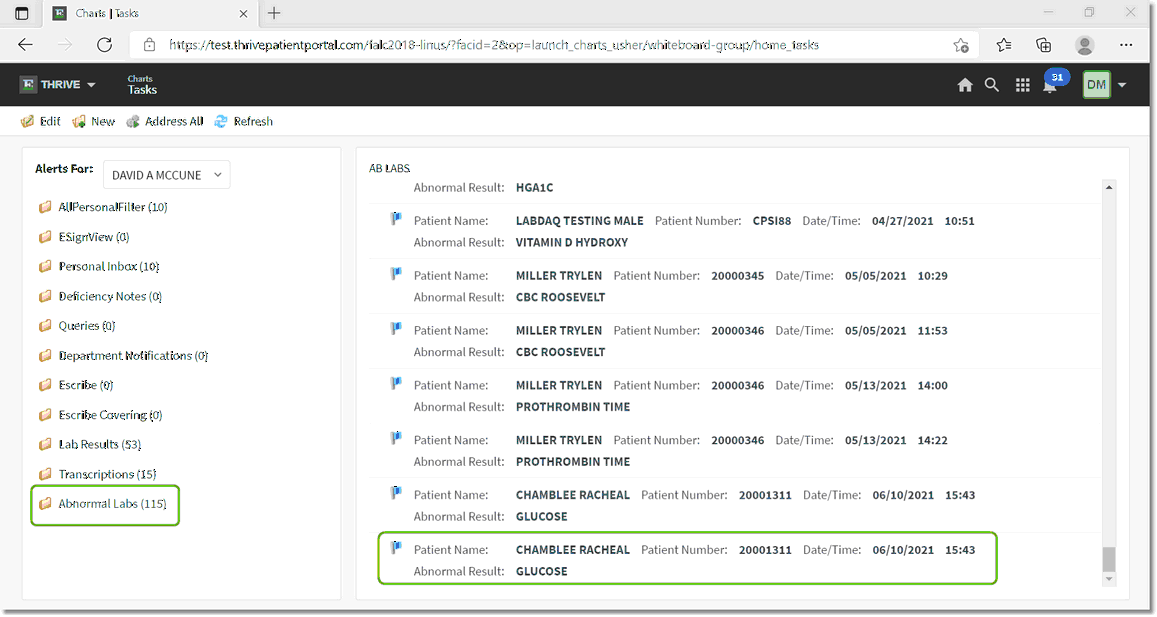
Task Screen
The notification may be sent as a Fax, Message, or Secure Text. Select the desired option and follow the standard directions for sending.
Select Web Client > Tasks
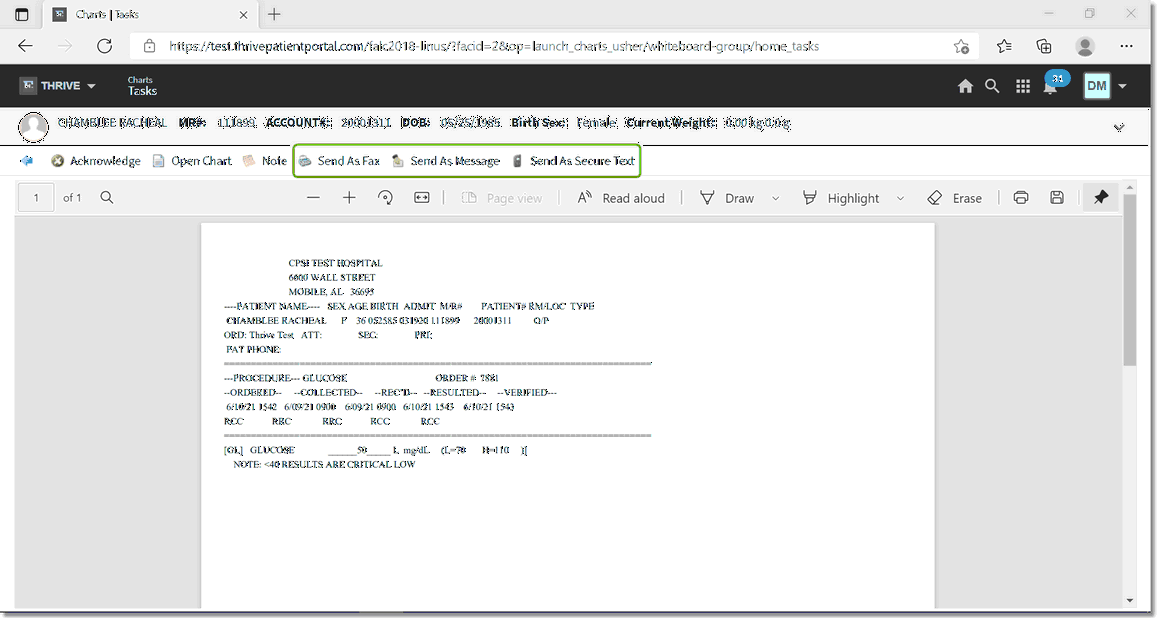
Send as Fax, Message, or Secure Text