|
<< Click to Display Table of Contents >> Viewing an Address Book Entry |
  
|
|
<< Click to Display Table of Contents >> Viewing an Address Book Entry |
  
|
The Address Book may be searched for a contact name. If desired, the contacts may be filtered by Individual, Organization, User, or Group. This step is optional.
Select Web Client > Faxing > Address Book > Filter Icon
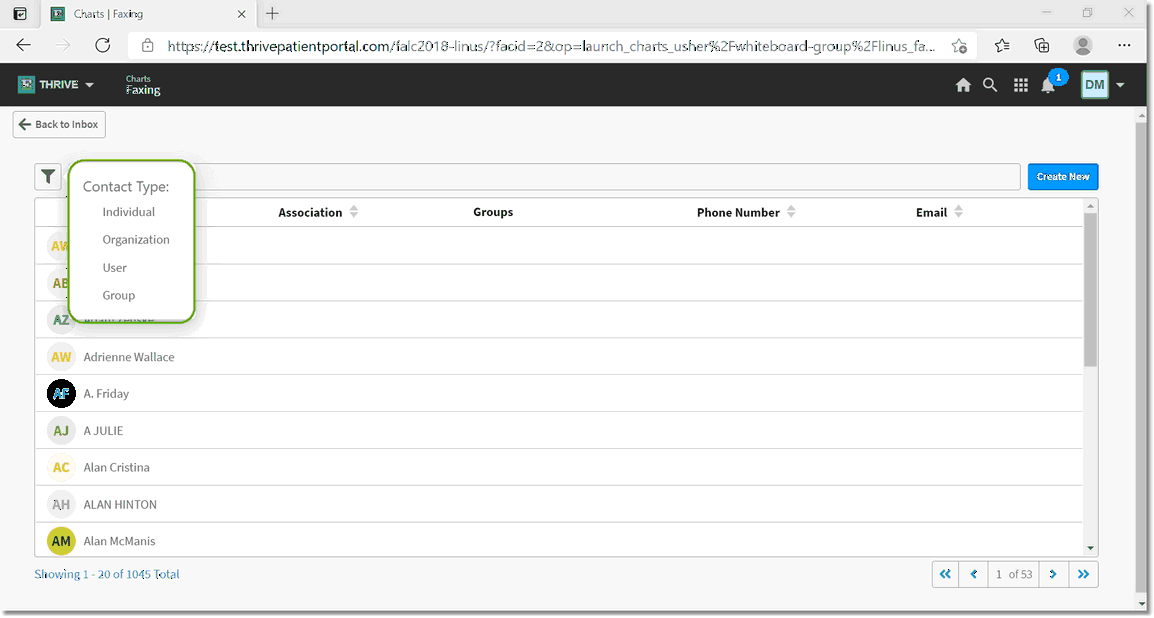
Address Book Filter
Enter several letters of the name and the search feature will display all names that meet the criteria.
Select Web Client > Faxing > Address Book
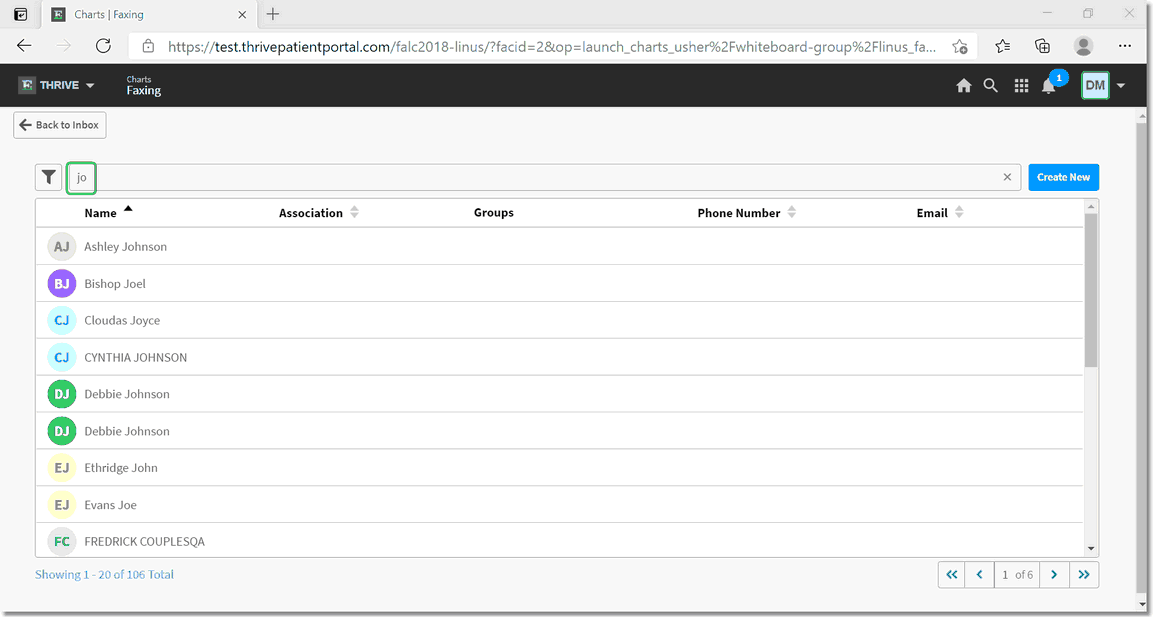
Search