|
<< Click to Display Table of Contents >> Collecting & Receiving |
  
|
|
<< Click to Display Table of Contents >> Collecting & Receiving |
  
|
Collecting and Receiving an Order may be accomplished from the Order Detail screen or from the Order Chronology screen.
Select Web Client > Charts > Patient > Order Chronology > Select Order > Collect/Receive
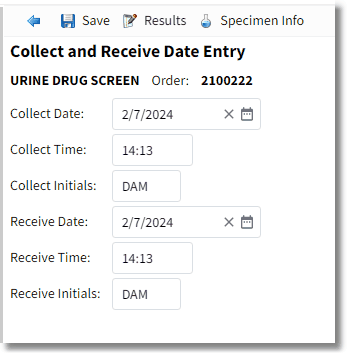
Collect and Receive Date Entry
| • | Collect Date: Defaults to the current date, but date may be edited. This is a 12-character field in mm/dd/ccyy format with a look-up calendar available. |
| • | Collect Time: Defaults to current time, but time may be edited by entering a 4-digit time. |
| • | Collect Initials: Enter the collecting employee's initials. This is a 3-character field. |
| • | Receive Date: Defaults to the current date, but date may be edited. This is a 12-character field, in mm/dd/ccyy format, with a look-up calendar available. |
| • | Receive Time: Defaults to current time, but time may be edited by entering a 4-digit time. The system automatically converts to 00:00. |
NOTE: A Receive Date and Receive Time cannot be prior to the Collect Date and Collect Time.
| • | Receive Initials: Enter the receiving employee's initials. This is a 3-character field. |
The following options are available from the Action Bar:
| • | Back Arrow: Exits to previous screen without saving information entered. If data is entered on the screen, and the back arrow is selected, the system prompts, "Do you want to save before Exiting?" |
| ▪ | Yes: Data is saved and user exits screen |
| ▪ | No: Data is NOT saved and user exits screen |
| ▪ | Cancel: Aborts the exiting process |
| • | Update: Saves current information entered. Once selected, the Save option is grayed out unless Collect or Receive information is changed. |
| • | Specimen Info: Enabled only if a lab order has "Require Specimen Info" set to yes in Order Entry Information. This may be accessed at any time prior to test completion to change the specimen information. Once the test has been completed, specimen information is view only. Information entered here is stored in FLSPECIMEN. |
For collecting and receiving items entered in a series, see Collect/Receive