|
<< Click to Display Table of Contents >> Nursing Order Trigger for CCDA and Referral/Transition of Care |
  
|
|
<< Click to Display Table of Contents >> Nursing Order Trigger for CCDA and Referral/Transition of Care |
  
|
Launch points for Patient Medical Summaries and Referral/Transition of Care may be added to nursing orders in Order Chronology. The CCDA Transition of Care - Outbound and CCDA Referral - Outbound will launch CCDA Transition of Care screens. CCDA Evaluate for Post Acute Placement will launch the Patient Medical Summaries screen. Setup for this to occur must be accomplished in the nursing orders table. See the Table Maintenance - Clinical User Guide for nursing order setup.
Select Web Client > Patient Chart > Order Chronology > Nursing Order
![update83]](update83]_zoom85.png)
Order Detail
CCDA Transition of Care - Outbound and CCDA Referral - Outbound will open the Patient Referral/Transition of Care screen. See screenshot below. In addition, Order Detail may be accessed from this screen.
Select Web Client > Patient Chart > Order Chronology > Nursing Order
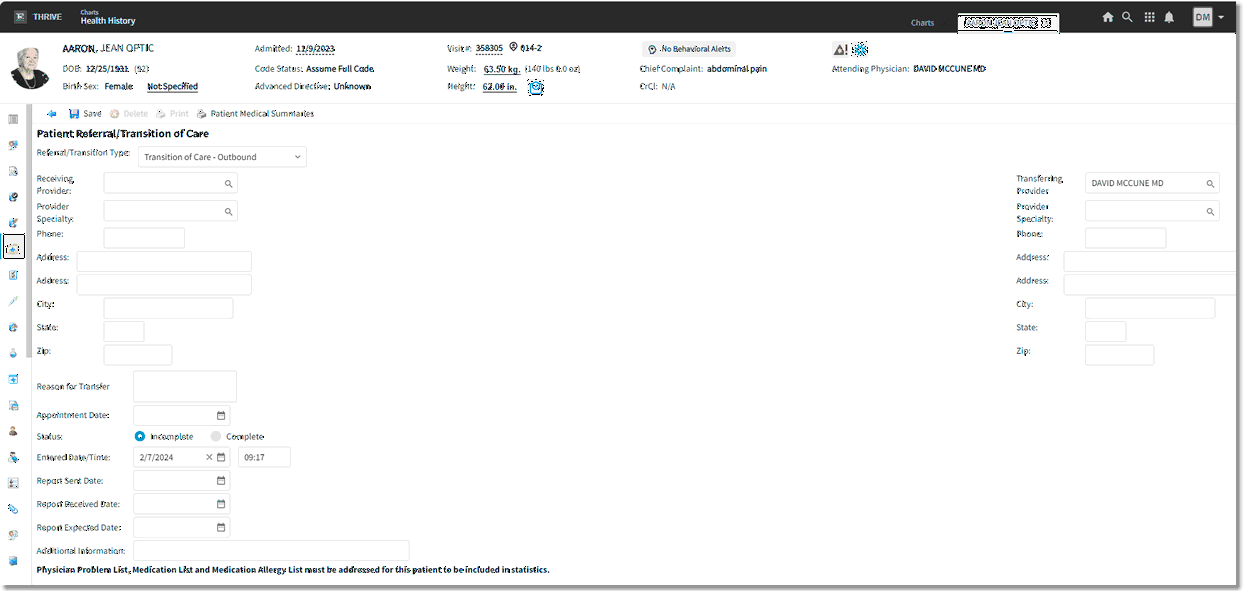
Patient Referral/Transition of Care
CCDA Evaluate for Post Acute Treatment will open the Patient Medical Summaries screen. See screenshot below. In addition, Order Detail may be accessed from this screen.
Select Web Client > Patient Chart > Order Chronology > Nursing Order
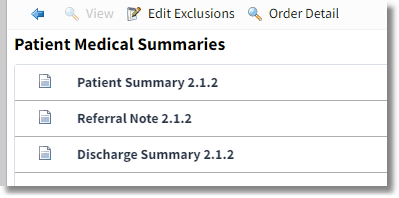
Patient Medical Summaries