|
<< Click to Display Table of Contents >> Lab Results |
  
|
|
<< Click to Display Table of Contents >> Lab Results |
  
|
A new Chart Communication message can be created when viewing Lab Results. The lab results will be saved as an attachment to the new message. This functionality is available when viewing the PDF version of Lab Results from the following locations:
•Order Chronology
•Lab Results
▪Comparative View
▪Test View
•Clinical History
•Home Screen Alerts
Select Lab Results > Result Type: Test or Comparative > select a Result.
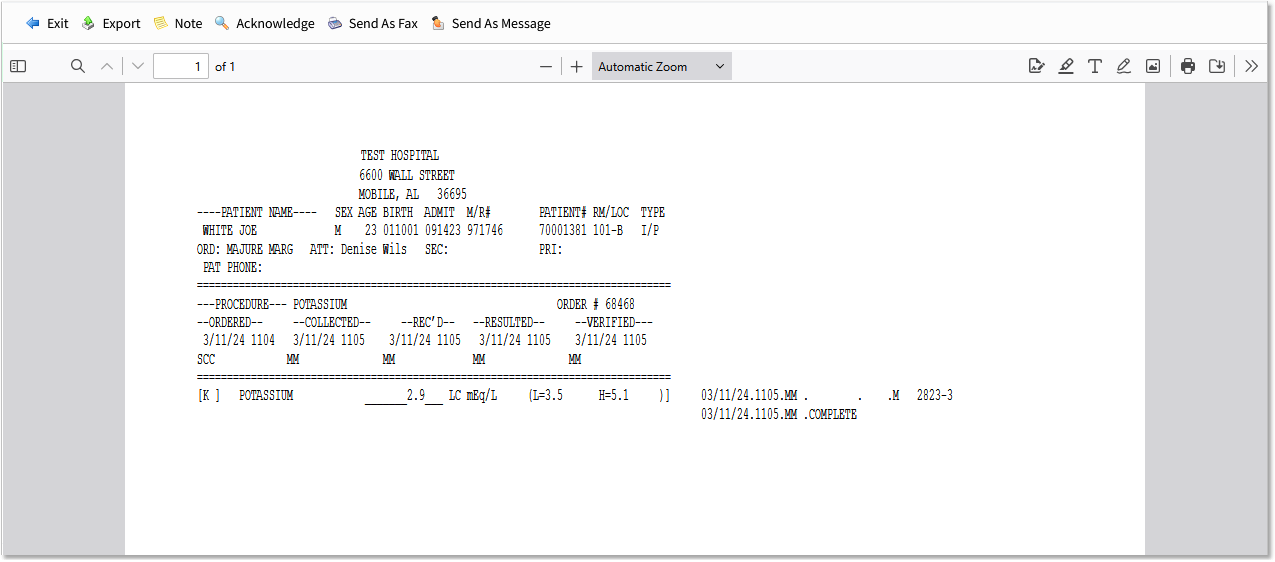
Viewing a Result
While viewing the result, select the Note button on the action bar. The Message Detail screen is displayed. Select the Recipient, enter a Subject and Message text, and select Send to send the note.
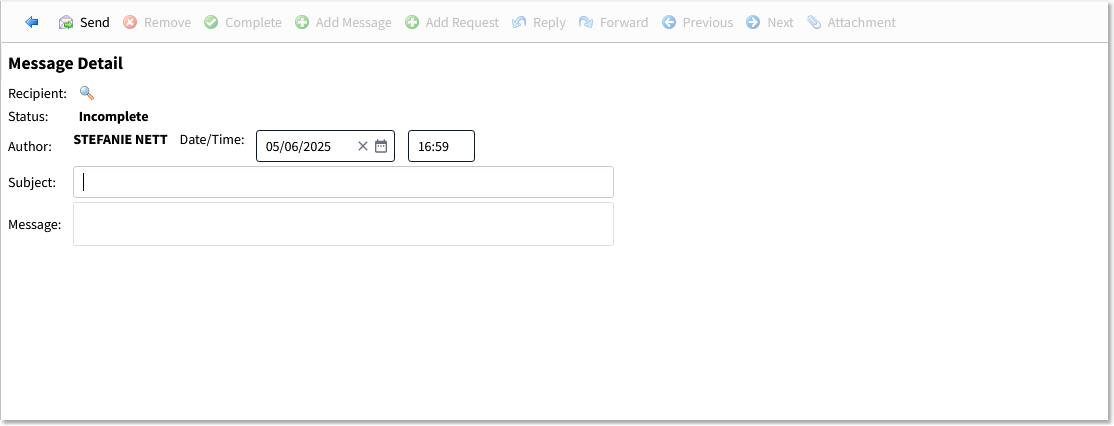
Message Detail
NOTE: Once you have sent the message, additional buttons on the action bar become available. Selecting the Attachment button will display the PDF of the lab results that are attached to the message.