|
<< Click to Display Table of Contents >> Overview |
  
|
|
<< Click to Display Table of Contents >> Overview |
  
|
Decision Support Interventions (DSI) are designed to assist clinicians by prompting for the clinical care to be provided based on information already addressed on the patient chart. This functionality replaced the previous Clinical Decision Support (CDS Alert) functionality. The DSI Dashboard provides statistics related to the DSI that have been triggered, acknowledged, and commented against.
To Access DSI Dashboard
To review data related to the DSI triggered, actions taken against the DSI, and any feedback provided, go to the DSI Dashboard using the following path: Report Dashboard > DSI Dashboard. The dashboard can be filtered by organization, Timeframe, or Intervention. The Organization drop-down displays all facilities for which DSI have been marked as Active. If nothing is selected, the display will show all DSI for all facilities.
Selecting the gear icon in the top right corner will launch the DSI Configuration Table. See DSI Dashboard Security and Configuration for details.
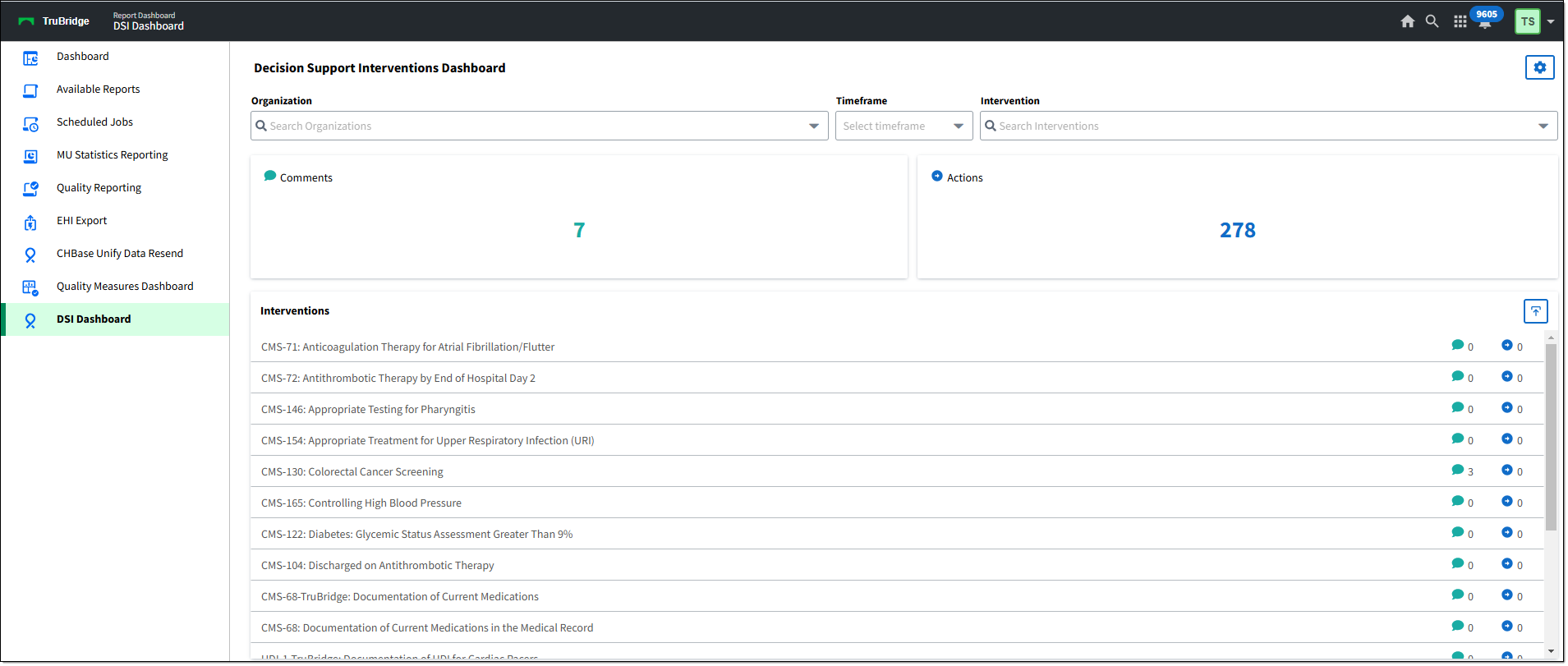
Accessing the DSI Application