|
<< Click to Display Table of Contents >> Overview |
  
|
|
<< Click to Display Table of Contents >> Overview |
  
|
Batch Scanning will allow a batch of images to be scanned into the system, assigned a project number, edited, then moved into the Electronic File Management System. Images from a camera may also be uploaded. Editing may be done to these images by using many options. Images may be separated into document type folders automatically by using the ![]() barcode icon before scanning the documents or manually by using the
barcode icon before scanning the documents or manually by using the ![]() assign document icon. Either of these two options will need to be done in order to move the images from the Batch Scanning application to the Electronic File Management application.
assign document icon. Either of these two options will need to be done in order to move the images from the Batch Scanning application to the Electronic File Management application.
Select ![]() Batch Scanning to open the batch scanning screen.
Batch Scanning to open the batch scanning screen.
Select Web Client > Charts > Select Patient Account > Scanned Images > Batch Scanning
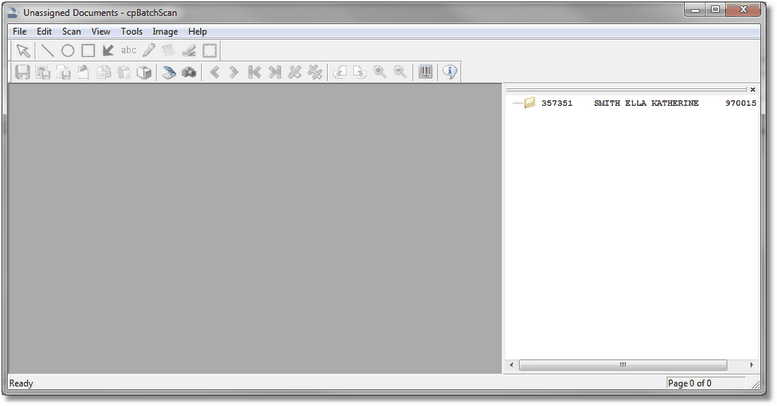
Batch Scanning