|
<< Click to Display Table of Contents >> Image Titles |
  
|
|
<< Click to Display Table of Contents >> Image Titles |
  
|
Select Web Client > Tables > Business Office > Titles
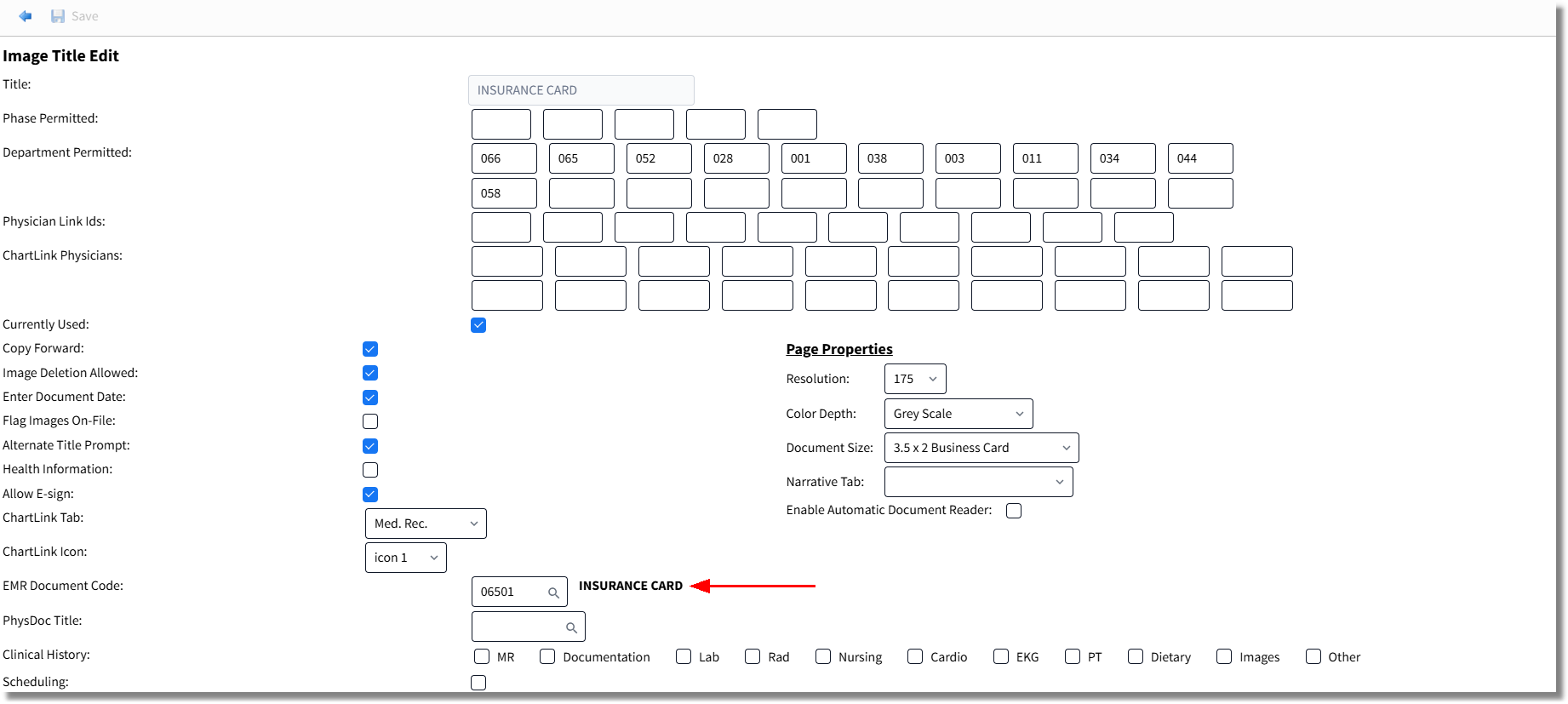
Image Title Maintenance
•EMR Document Code: Enter the code that corresponds to this image title. Select the magnifying glass to look up an existing EMR Document Codes or to add a new code.
NOTE: The EMR Document Code field is not required for an image to be printed in the Electronic Record. However, if a code has been set up in the EMR Document Code table, it should be entered here.