|
<< Click to Display Table of Contents >> Medical Record Table |
  
|
|
<< Click to Display Table of Contents >> Medical Record Table |
  
|
The Medical Record Control Record table allows health information mangers to set system-wide defaults and behaviors for the Medical Records application, to ensure consistency and automation for coding, transcription, and documentation.
Select Web Client > System Menu > Hospital Base Menu > Master Selection > Business Office Tables > Business Office Table Maintenance > Med Rec
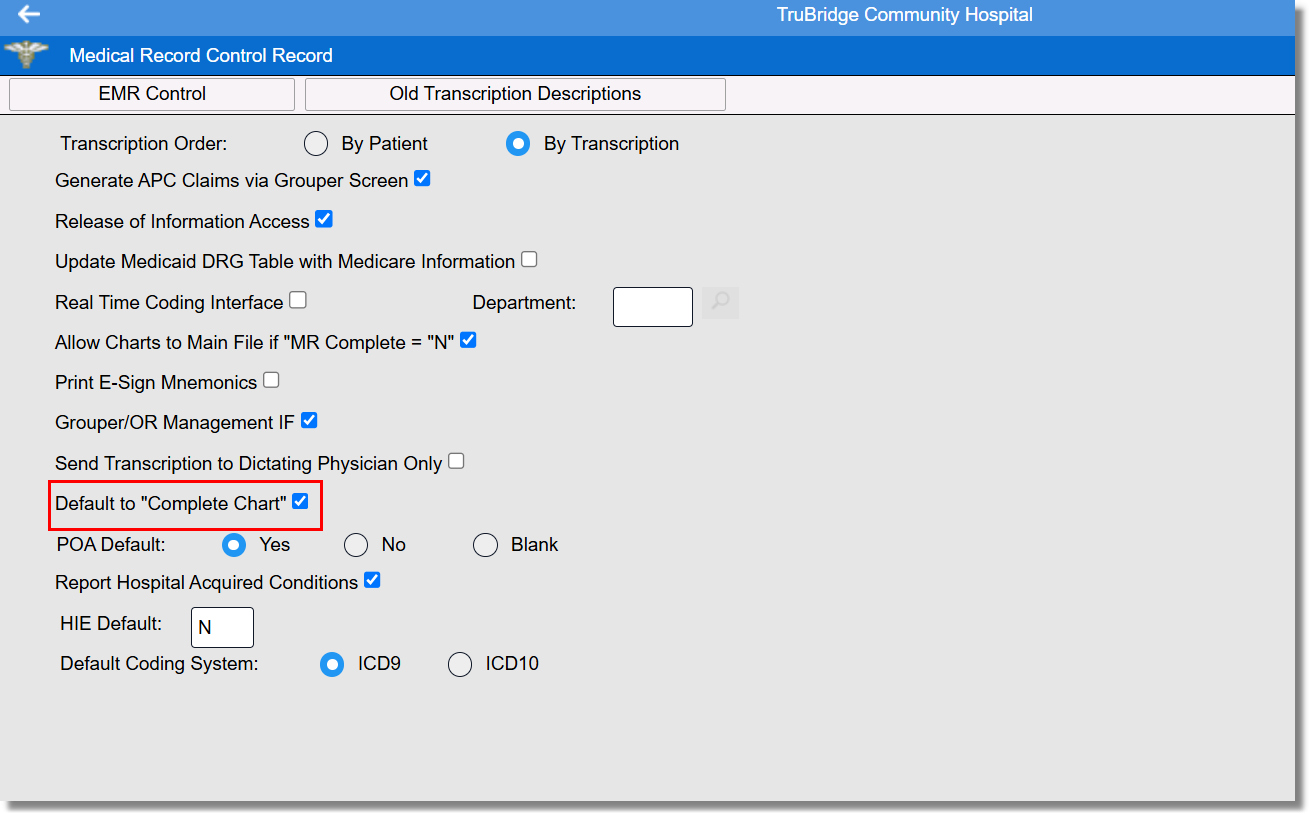
Medical Record Control Record
•Default to "Complete Chart": Selecting this option will automatically check the Include box for Electronic Record documents to be printed. These documents are not associated with a document code and will be labeled as (*****). This applies to all documents that existed prior to the setup of the EMR Document Table.