|
<< Click to Display Table of Contents >> Broadcast Messaging |
  
|
|
<< Click to Display Table of Contents >> Broadcast Messaging |
  
|
A Broadcast Message may be used when needing to send a short message to a select group of patients for the purpose of communication facility closures, physician rescheduling needs, etc.
To initiate a message, select the ![]() Broadcast Message icon from any tab within Patient Connect. This will display the Broadcast Message Board.
Broadcast Message icon from any tab within Patient Connect. This will display the Broadcast Message Board.
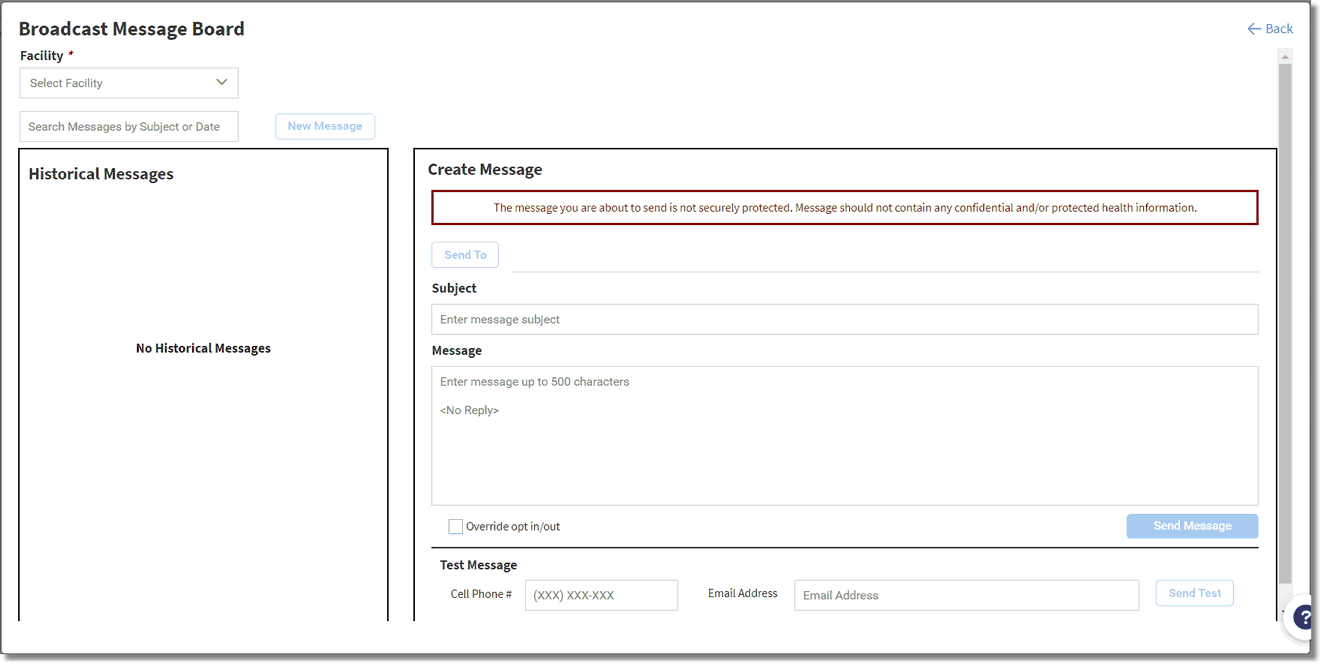
Broadcast Message Board
The left side of the board will display historical message information listed in reverse chronological order. The following icons will indicate the message send status:
•![]() : Sent
: Sent
•![]() : Sent with pending issues
: Sent with pending issues
NOTE: Pending issues will display in the Comments column of the Message Status and Follow-up screen.
A search option is available to search for messages by subject or date.