|
<< Click to Display Table of Contents >> Scheduling Unscheduled Appointments |
  
|
|
<< Click to Display Table of Contents >> Scheduling Unscheduled Appointments |
  
|
To begin scheduling an unscheduled appointment, select the Scheduling icon from the Schedule/Cancel column.
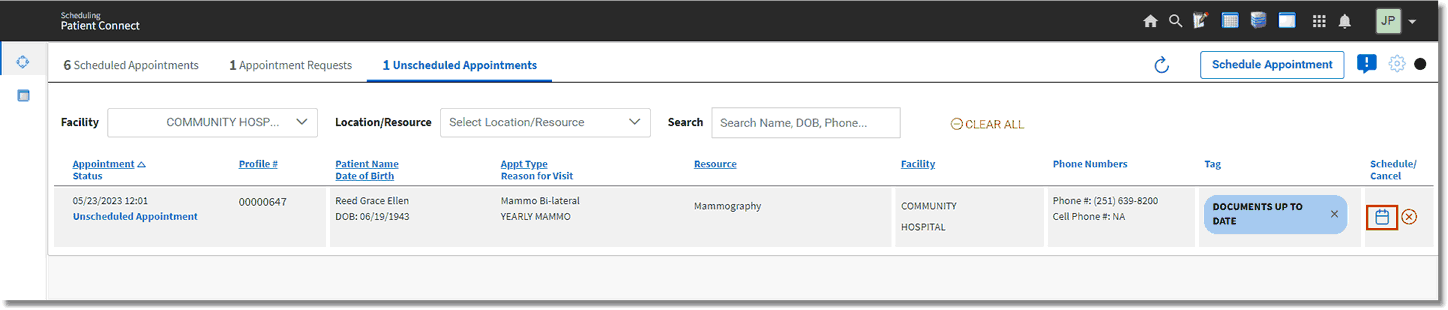
Unscheduled Appointments
The Scheduling Appointment screen will then display. Search for and select the date and time the appointment will be scheduled for. Please refer to the Scheduling Appointments section of this user guide for information on scheduling appointments.
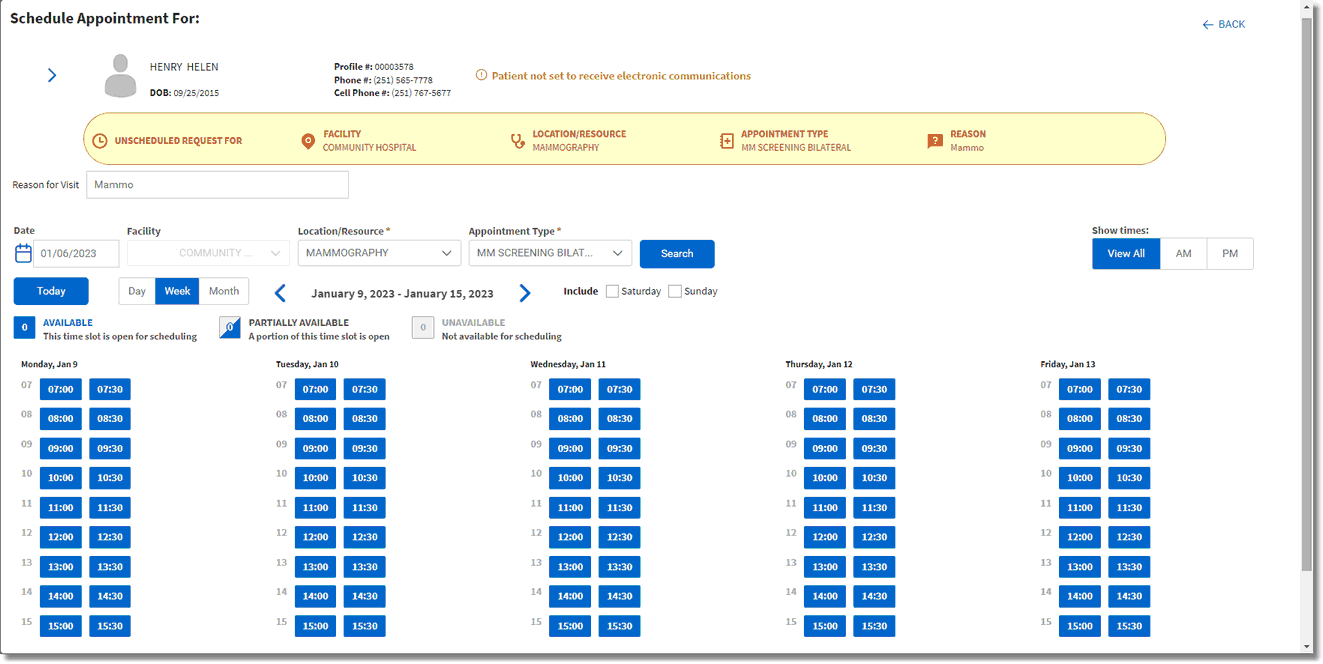
Schedule Appointment