|
<< Click to Display Table of Contents >> Data Dictionary Table List |
  
|
|
<< Click to Display Table of Contents >> Data Dictionary Table List |
  
|
The Data Dictionary Table list may be used to customize the audit levels for the data reported in the Security Audit Application. Certain fields in the system are required by TruBridge to be audited and therefore the audit level may not be set lower than the TruBridge defined requirement. In order to change the audit level, the user will need the behavior control Toggle Auditing set to Allow.
Once the Data Dictionary Table option is selected, a listing of table names will display. A search option is available at the top of the screen.
Select Web Client > System Administration > Data Dictionary Table List
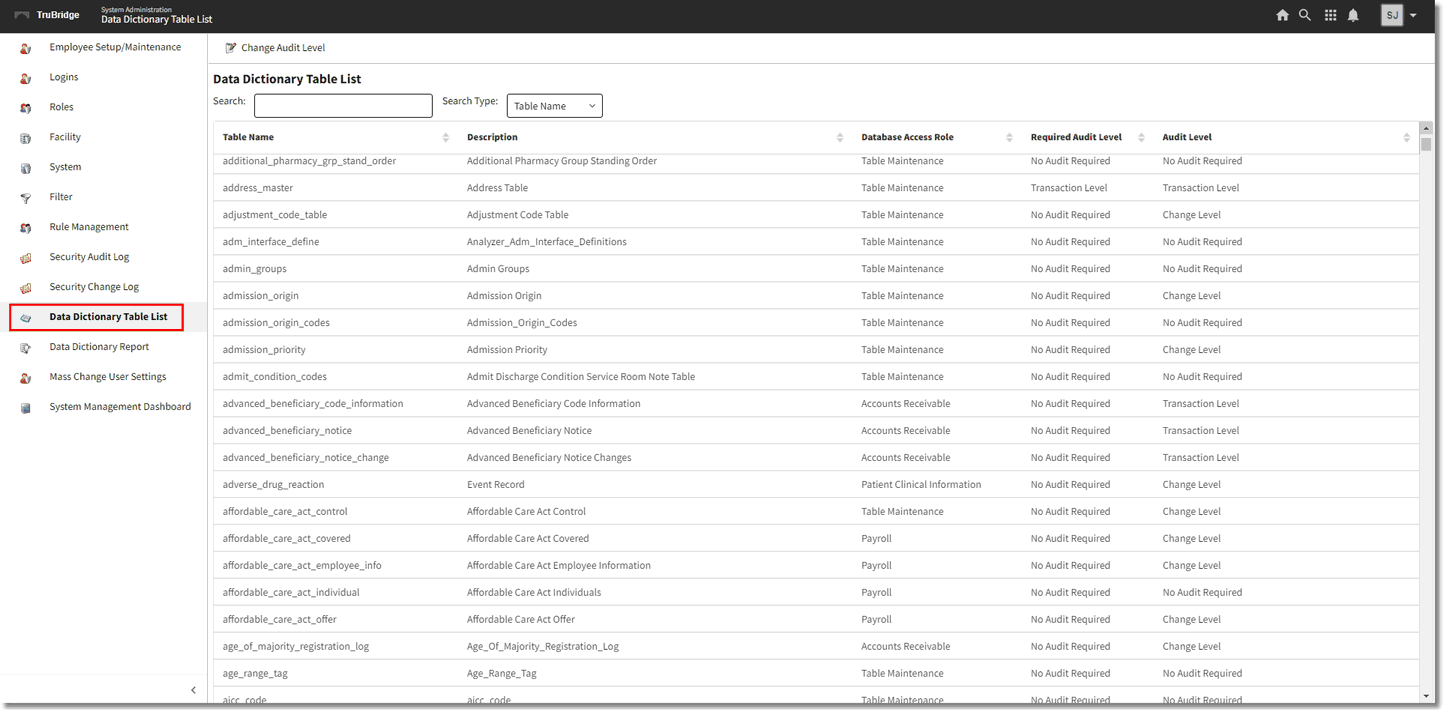 .
.
Data Dictionary Table List
The following information displays on the screen.
•Table Name: The database table name to be audited.
•Description: The description of the database table.
•Database Access Role: The database access role assigned to the database table.
•Required Audit Level: This column displays the TruBridge required audit level. The audit level may not be set to anything lower than what is displayed in this field.
•Audit Level: This is the current audit level for the table.
To begin customizing the audit levels for a single table, double-click the table from the list.
Select Web Client > Application Drawer > System Administration > Data Dictionary Table List > Select Table
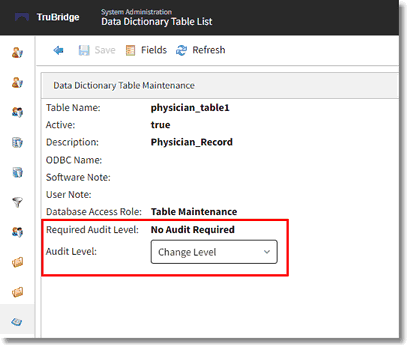
Data Dictionary Table Maintenance
The Required Audit Level will display the TruBridge required audit level. Select the Audit Level drop-down menu to choose the desired audit level. The drop-down menu will only display that audit levels that are greater than or equal to the Required Audit Level. The following audit levels are available.
•No Audit Required: No audit data will be stored for the selected table.
•Transaction Level: Audit data will be stored for the selected table, however, Change Log information will not be stored for the event.
•Change Level: Audit data will be stored for the selected table and Change Log information may be viewed for the event.
Select Save after making any changes to the Audit Level.
The following options are available on the Action Bar.
•Fields: Displays the fields associated with the selected table. This option is for display purposes only. Audit levels will not be configured at the Field level.
•Refresh: Refreshes the data within the Data Dictionary Table List to display the updated information.
Select the Back Arrow to return to the Data Dictionary Table List.