|
<< Click to Display Table of Contents >> Adding a Note |
  
|
|
<< Click to Display Table of Contents >> Adding a Note |
  
|
A communication Note may be added to an order result by viewing the pdf version of the order results.
| 1. | Double-click the desired lab results. |
| 2. | Select the Note option in the Action Bar to add a communication note to an order. |
Select Web Client > Charts > Patient Chart > Lab Results > Select Result Cell > Note
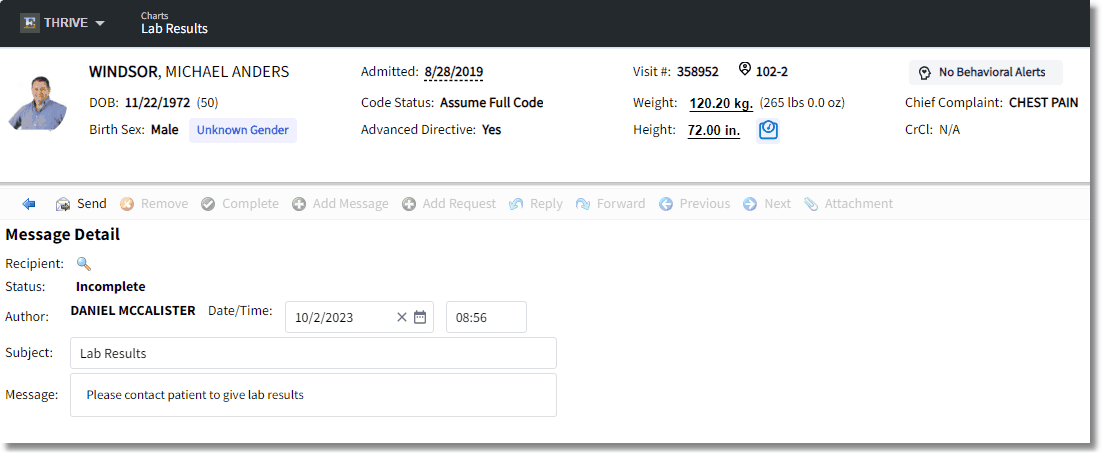
Note Option
The following will be displayed on the Message Detail Screen:
| • | Recipient: The options for the recipient of the message are Destinations associated with the patient, All Departments, or All Users. |
| • | Status: The Status will default as Incomplete. The recipient may change the status to Complete. |
| • | Author: The sender of the note. The time and date will stamp at the time the sender first opens the Note. |
| • | Subject: May be free-texted by the sender. |
| • | Message: May be free-texted by the sender. |
When the message is ready to be sent, select Send from the Action Bar. The message will appear in the recipient's Communications Task Screen Folder.