|
<< Click to Display Table of Contents >> Immunizations |
  
|
|
<< Click to Display Table of Contents >> Immunizations |
  
|
Specific items may be designated as vaccinations in setup. When administering a vaccine, additional fields/options will be available on the Medication Administration screen to document vaccine lot information.
Select Web Client > Patient Chart > Order Chronology > Medication Order > Administer
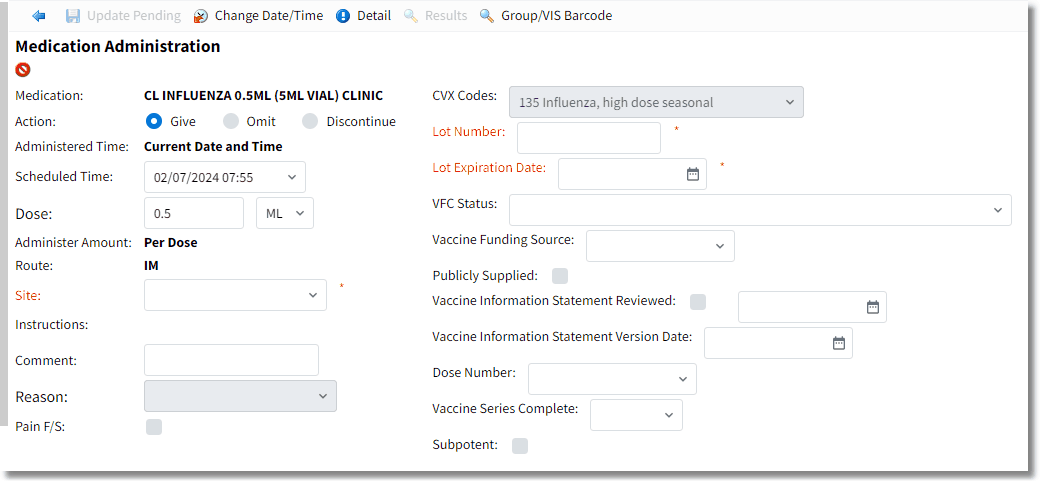
Medication Administration
| • | CVX Code: If multiple CVX Codes are mapped to the CPT Code associated with the vaccine being administered, the applicable CVX Code may be selected from this drop-down. This field is not required. |
| • | Lot Number: The Lot Number must be entered in order to complete medication administration. UNKNOWN may be entered in place of the Lot Number. If the user attempts to update/save this administration without entering a Lot Number, the following prompt displays: 'Required fields: Lot Number'. Select OK to return to Medication Administration screen. 'Lot Number' will display in red font and a red asterisk will display to the right of the text box. Enter a Lot Number to continue. |
| • | Lot Expiration: The Lot Expiration Date (MMDDYYYY) must be entered in order to complete medication administration. The date may be keyed or the Date Picker may be used to select the date. If the user attempts to update/save this administration without entering a Lot Expiration Date, the following prompt displays: 'Required fields: Lot Expiration Date'. Select OK to return to Medication Administration screen. 'Lot Expiration Date' will display in red font and a red asterisk will display to the right of the text box. Enter a Lot Expiration Date to continue. |
| • | Vaccine for Children Eligibility: If applicable, select the patient's VFC Status from this drop-down. |
| • | Publicly Supplied?: If applicable, select the check box to denote that the vaccine was publicly supplied. |
| • | Vaccine Information Statement Reviewed?: If applicable, select the check box to document that the Vaccine Information Statement was reviewed with the patient and enter the review date in the text box provided. The Date Picker may be used to enter the date. |
| • | Vaccine Information Statement Version Date: If applicable, enter the version date (MMDDYYYY) of the Vaccine Information Statement used for review with the patient. The Date Picker may be used to select the date. |
Select Web Client > Patient Chart > Order Chronology > Medication Order > Administer
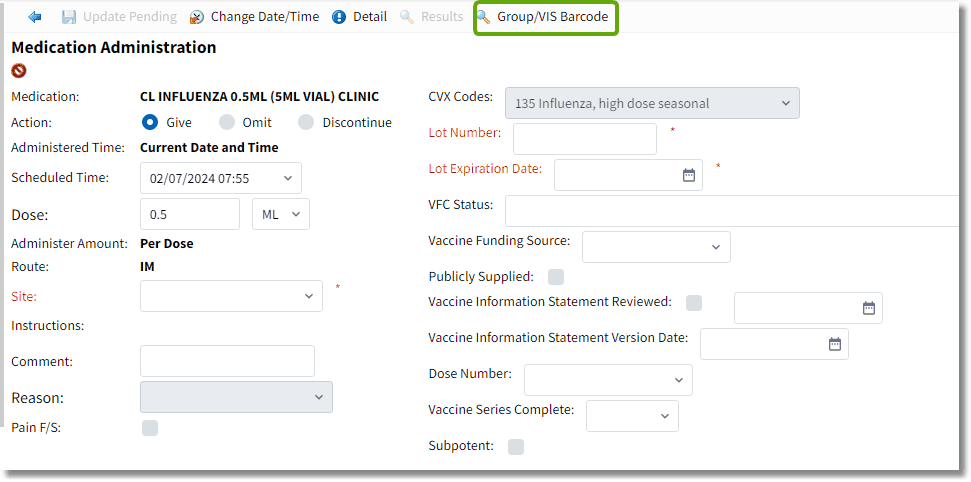
Medication Administration
If vaccine groups have been associated to the selected vaccine, the VIS information entered on the Medication Administration screen will be applied to each vaccine group. To address the vaccine groups individually, select Group VIS from the action bar.
Select Web Client > Patient Chart > Order Chronology > Medication Order > Administer > VIS Group
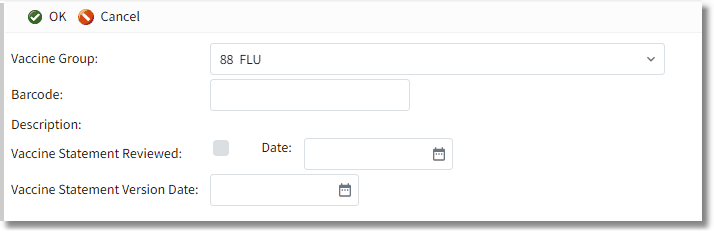
Group VIS
Select the Vaccine Group from the drop-down and document the VIS information as noted above. Select the back arrow to exit without saving. Select Save to save and exit. Repeat this process for each group.