|
<< Click to Display Table of Contents >> Incomplete Preventatives Report |
  
|
|
<< Click to Display Table of Contents >> Incomplete Preventatives Report |
  
|
The Incomplete Preventatives Report displays all Preventatives that are incomplete along with the Facility Name, Profile Name, Profile Number, and Visit Reminder Due Date.
The report provides the following information:
•Patient Demographics from the Patient Profile including the Profile #, Name, Sex, Age, Date of Birth (DOB), City, State, Zip, and Communication Preference.
•Preventive information from Chart Communications including the Due Date, Title, and Details entered on the Preventative.
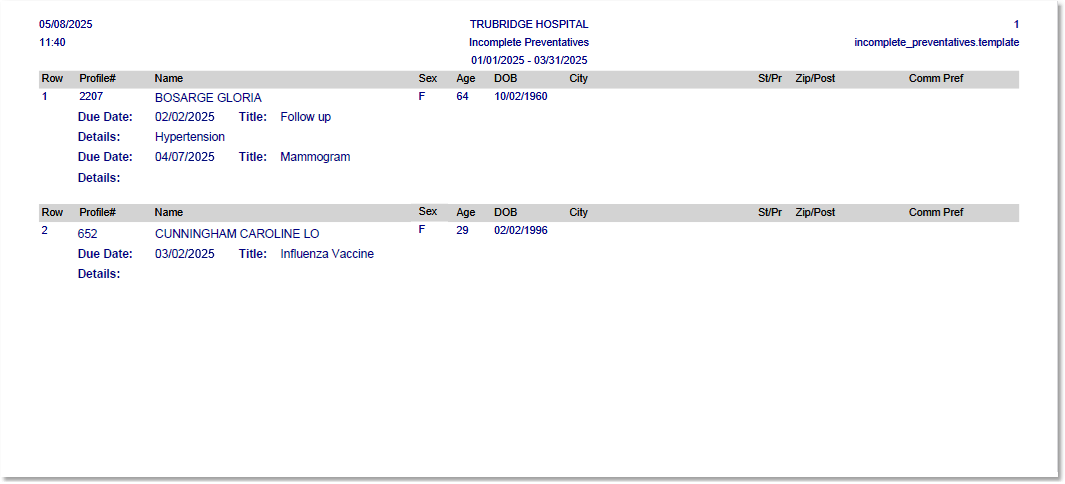
Incomplete Preventatives Report
1.From the Application Drawer, select Report Dashboard.
2.Select Add.
3.Search for Incomplete Preventatives, select the Incomplete Preventatives report from the search results, and select Insert.
4.From the Report Dictionary screen, double-click the Incomplete Preventatives report (or click once to select it, then select Run).
5.Select the desired Facility. (Only facilities selected for access under the logged-in user's UBL will be available for selection.)
6.Enter the Preventative Due Date range. This is a required field. Either select a predefined range from the drop-down, or choose Manual Selection and enter a date range in the fields to the right.
NOTE: Other parameters may be selected as desired.
7.Select whether to Include Cover Sheet.
8.Use the Output Format drop-down to select the desired report format: PDF, XML, CSV, HTML, MAPLIST, or TXT.
9.Select Run Report to display the report in the selected output format.