|
<< Click to Display Table of Contents >> Include Patient Documents |
  
|
|
<< Click to Display Table of Contents >> Include Patient Documents |
  
|
The Include Patient Documents option is available when printing EMR documents by Account or Medical Record Number. Selecting this option will add all documents linked to the patient from the Communications Center and the Document Management System (DMS) to the current document list so the documents may be included when printing. These are the same documents displayed when printing EMR documents by Patient. These documents are not linked to a specific account, but are instead linked with the patient's Profile.
Select Web Client > System Menu > Hospital Base Menu > Master Selection > Medical Records > Print Electronic Record > Account or Medical Record Number
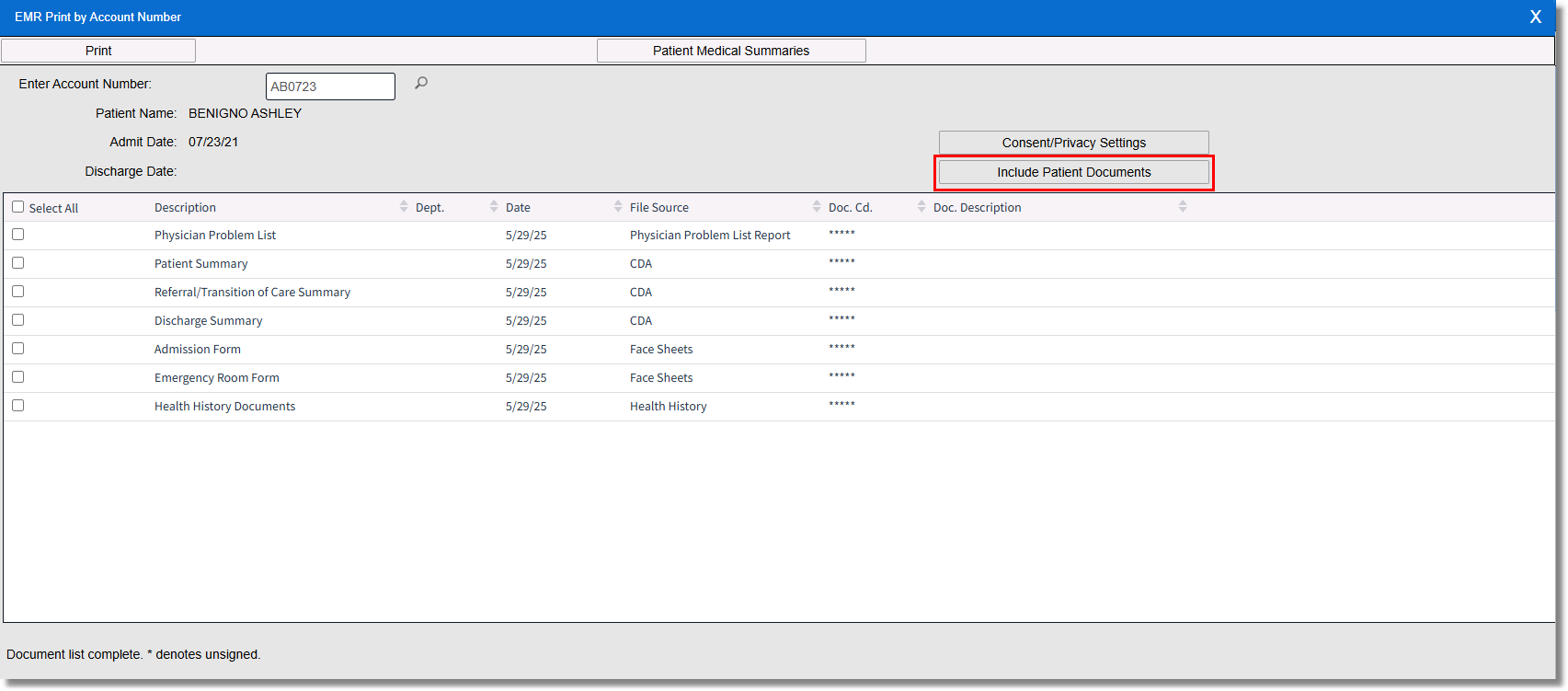
EMR Print by Account