|
<< Click to Display Table of Contents >> Appointment Request via QR Code |
  
|
|
<< Click to Display Table of Contents >> Appointment Request via QR Code |
  
|
Patients may also request appointments via a QR Code for the facility. Users will use their smart phone to scan the code provided by the facility.

Sample Patient Appointment QR Code
Once the code is scanned, it will direct them to the Appointment Request web page to proceed with requesting their appointment.
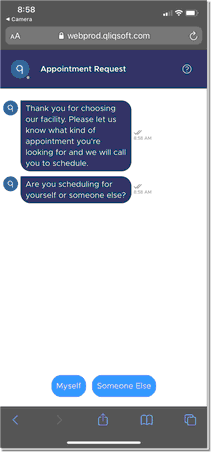
Appointment Request
From here, the options and fields will be identical to requesting an appointment via the web. Please refer to the Appointment Request via Web section of this user guide for additional information.
For information on how to complete a requested appointment, please refer to the Unscheduled Appointments section of this documentation.