|
<< Click to Display Table of Contents >> Message Preview |
  
|
|
<< Click to Display Table of Contents >> Message Preview |
  
|
Previously sent messages may be previewed by selecting the message from Historical Messages. Once a message is selected, the Message Preview will display on the right side of the board.
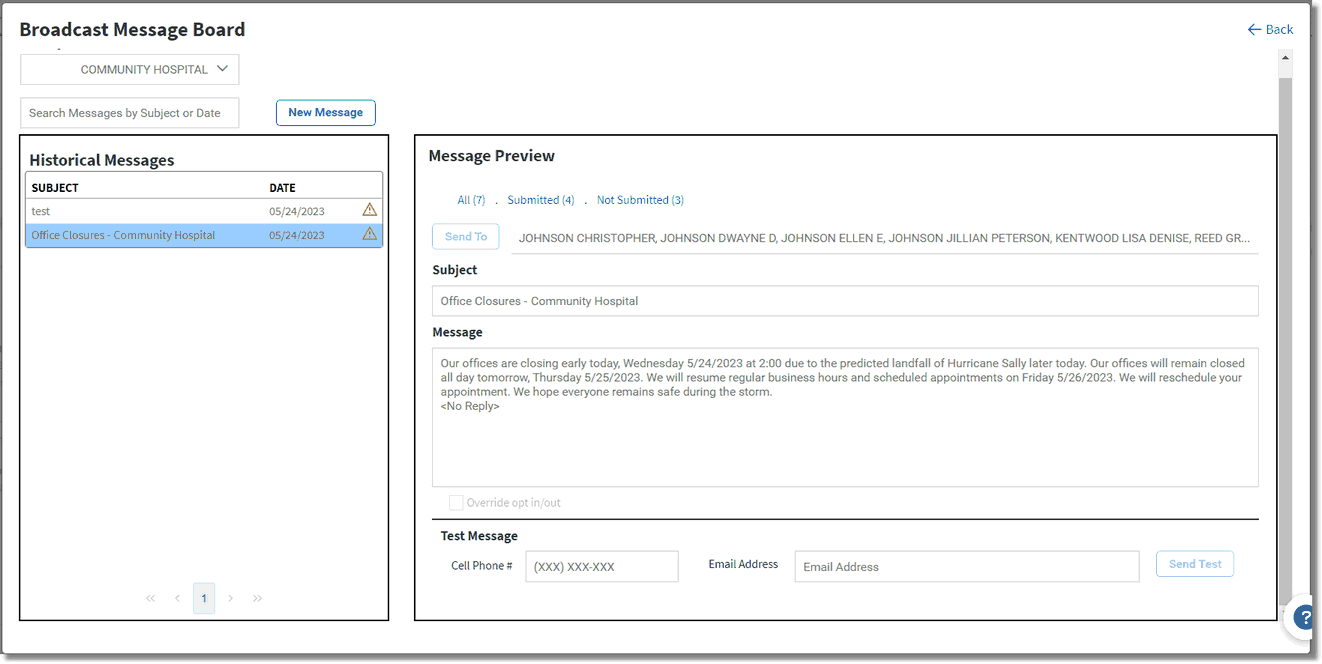
Message Preview
A test message may be sent if needing to review what was sent to the patient.