|
<< Click to Display Table of Contents >> Submitting Forms |
  
|
|
<< Click to Display Table of Contents >> Submitting Forms |
  
|
Once a patient receives the form request email or text, they will select the link to be directed to a conversation similar to the one shown below. The requested form type will be in the conversation. Patients will select Fill In The Form at the bottom of the screen to continue.
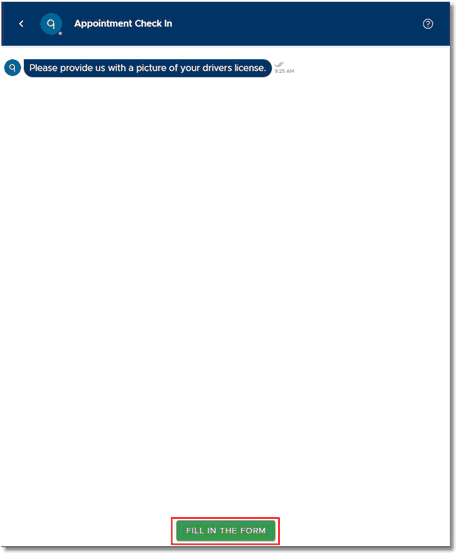
Form Request